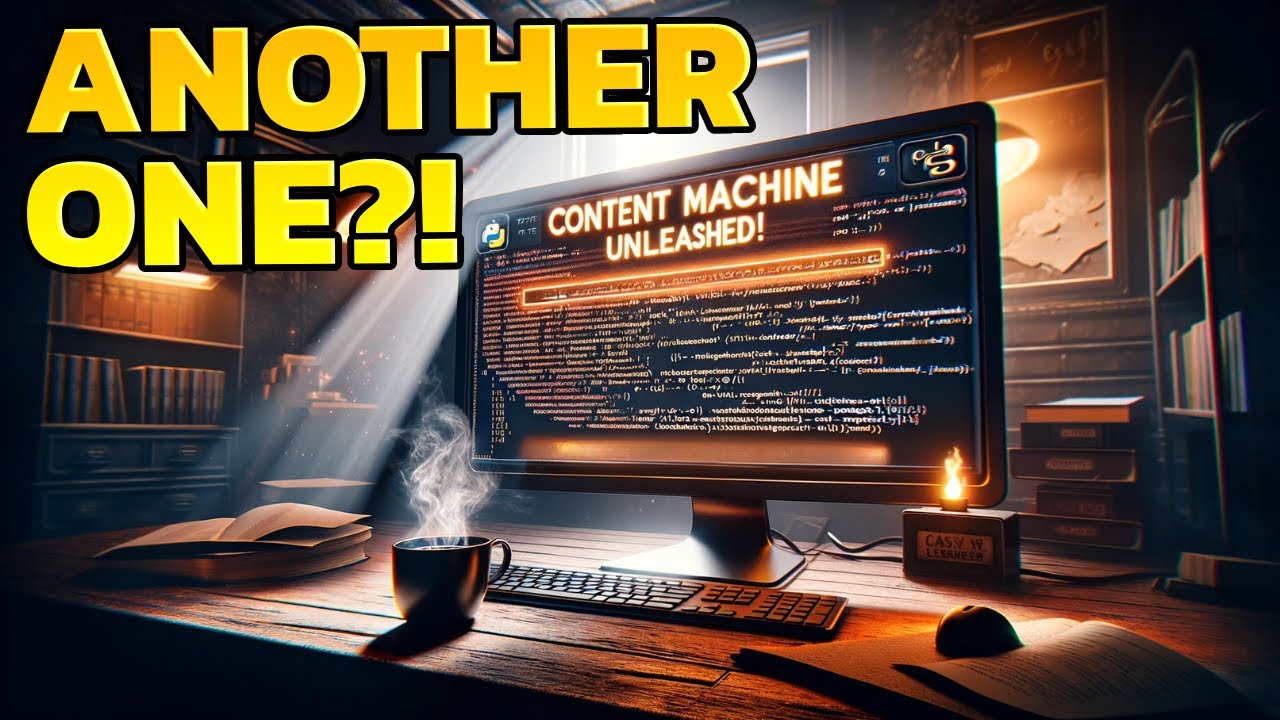In the video titled “Live Test: Generating Articles with an Automated System” by Income Stream Surfers, you’ll learn how to utilize a free Content Generator using python code. The instructions provided in the video aim to simplify the process as much as possible. With an example CSV file and guidelines on replacing internal links, the video demonstrates formatting keywords and internal links using a prompt. You can find the code on GitHub and run it on Visual Studio Code with Python installed. By adding keywords to keywords.csv and running the command “python hi.py,” you can generate articles without experiencing any timeout issues. The test involved generating articles using an automated system, which took approximately 4 minutes to generate the first article. The cost of the system is not specified, but it offers the flexibility to edit the generated content, remove mistakes, and adjust formatting. The generated articles are roughly 1,500 words long and include internal links and key takeaways. They can be exported as raw HTML for platforms like WordPress. Just keep in mind that changing the system prompt should be done cautiously, as it may impact the system’s functionality. The presenter urges viewers to experiment and customize the system according to their own needs.
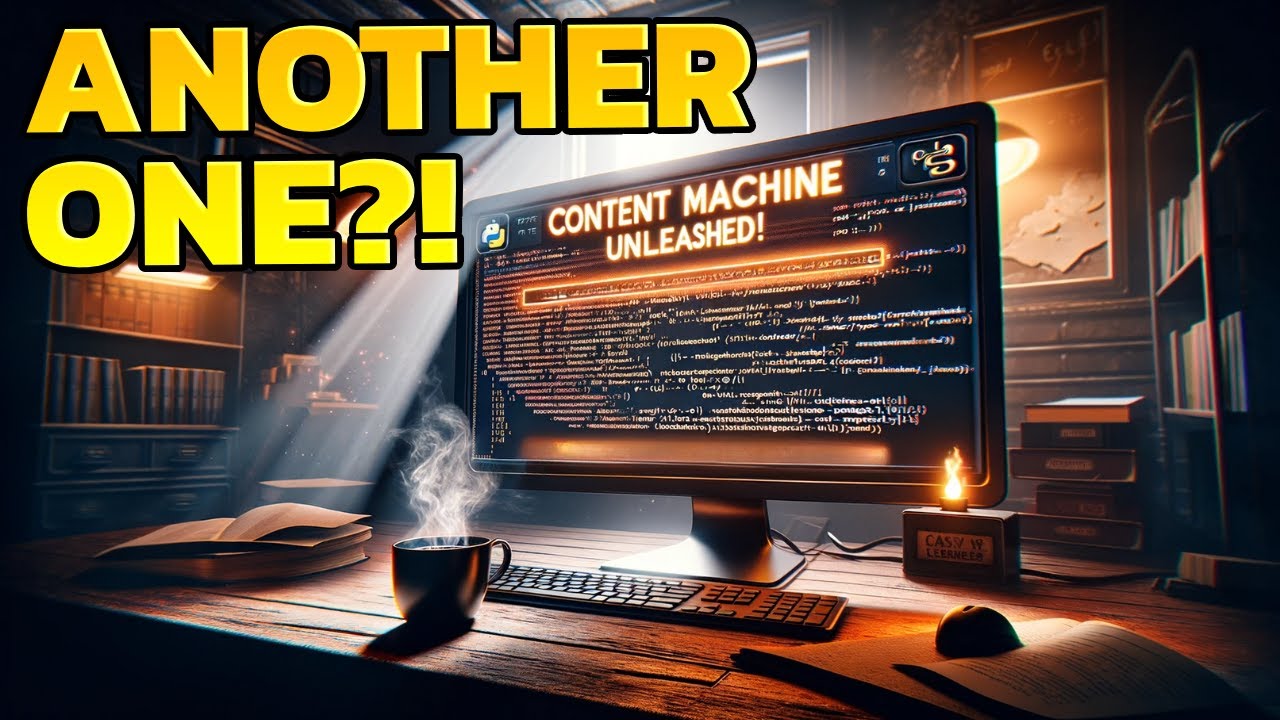
Overview of the Automated System
Introduction to the Content Generator
The automated system discussed in the video by Income Stream Surfers is a free Content Generator that utilizes python code. This new version of the Content Generator is considered to be even better than the previous one, offering improved functionality and fewer errors. The system is designed to simplify the process of generating articles, making it accessible to a wider audience.
Availability of the Code on GitHub
The python code for the Content Generator is available on GitHub, allowing users to easily access and download it. This ensures that individuals interested in utilizing the system can easily obtain the necessary code.
Installation and Requirements
To run the Content Generator, there are a few requirements that need to be met. Users must have Visual Studio Code, Python, and Git installed on their systems. Visual Studio Code is the preferred code editor for running the python code, while Python is necessary for executing the content generation. Git is required for cloning the necessary files from the GitHub repository.
Adding Keywords and Running the System
To generate articles using the Content Generator, users need to provide relevant keywords. These keywords should be added to the keywords.csv file provided. The system prompt, which determines the content to be generated, is already programmed in the code. After adding the keywords, users can run the system by executing the “python hi.py” command. This will initiate the content generation process.
Editing Generated Content
One of the advantages of the Content Generator is that it allows for editing of the generated articles. Users have the ability to remove any mistakes or adjust the formatting according to their preferences. This editing feature ensures that the content produced meets the specific requirements and quality standards of each user.
Generating the Articles
Process of Article Generation
The article generation process involves feeding the system with keywords and letting it generate the content based on the given prompts. The system utilizes the OpenAI GPT-4 model, which is specifically trained for natural language understanding. By following the instructions and providing the necessary input, users can generate articles quickly and efficiently.
Time Taken to Generate the First Article
According to the video demonstration, it took approximately 4 minutes to generate the first article using the automated system. This demonstrates the system’s efficiency in delivering prompt results, allowing users to save time and effort in content creation.
Approximate Length of the Generated Articles
The articles generated by the Content Generator are approximately 1,500 words in length. This provides users with substantial content that can be further tailored or edited to fit their specific requirements.
Features of the Generated Articles
Inclusion of Internal Links
Internal links are a crucial element in online content creation, as they help to drive traffic and improve SEO. The generated articles produced by the Content Generator include internal links. Users are required to replace the example internal links provided in the CSV file with their own relevant links. This ensures that the generated articles contain appropriate and contextually relevant internal links.
Highlighting Key Takeaways
To enhance the readability and engagement of the articles, the Content Generator highlights key takeaways. These key takeaways serve as concise summaries of the article’s main points and provide readers with easily digestible information.
Exporting Articles as HTML
Users have the option to export the generated articles as HTML files. This feature allows for easy integration with various content management systems, such as WordPress. Exporting articles as raw HTML facilitates seamless publication and sharing on online platforms.
Optimizing Article Structure
Recommendation of Lists and Tables
To improve the structure and organization of the generated articles, the Content Generator recommends incorporating lists and tables. Lists and tables offer a visually appealing way to present information, making the articles more readable and engaging for the audience.
Importance of Formatting and Editing
While the Content Generator simplifies the article creation process, it is essential to remember the importance of formatting and editing. Users should review and refine the generated content to ensure it aligns with their desired style, tone, and branding. Attention to formatting details and meticulous editing will result in high-quality articles.
Minimizing Repetition with System Memory
To minimize repetition within the generated articles, the Content Generator utilizes system memory. This feature improves the article’s flow and coherence, making it more engaging for readers. The system can recall previously generated content and generate new passages that complement and expand on the existing text.
Cautionary Considerations
Potential Impact of Changing the System Prompt
The system prompt provided in the code is carefully crafted to generate high-quality content. While users have the option to customize the system prompt, it is crucial to exercise caution. Altering the prompt without a clear understanding of its impact may result in unintended consequences and compromise the effectiveness of the automated system.
Customization and Experimentation
The presenter of the video emphasizes the importance of customization and experimentation with the Content Generator. Users are encouraged to adapt the system to their specific needs and preferences. By experimenting with different prompts, keywords, and formatting options, users can uncover the full potential of the automated content generation process.
Conclusion of the Live Test
The live test of the Content Generator showcased its efficiency and functionality in generating articles using an automated system. The system successfully produced content within a reasonable timeframe and provided features for customization and editing. With its ability to include internal links, highlight key takeaways, and support exporting as HTML, the Content Generator offers a comprehensive solution for streamlined article creation. Users can leverage this tool to save time, enhance productivity, and meet their content creation goals effectively.