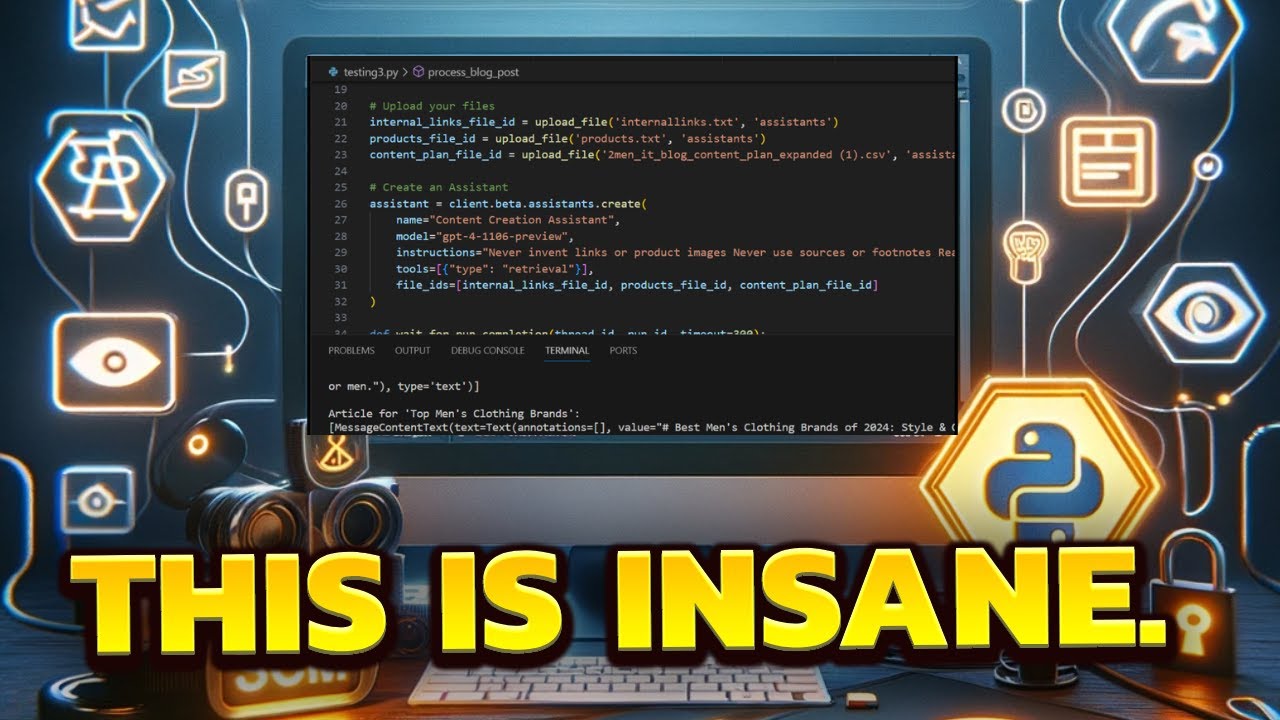Introducing “The Autoblogger app automatically includes product images and internal links.” This app is a fully automated solution that uses the ChatGPT Assistant API for SEO purposes. It takes away the hassle of manually gathering internal links and product images for your business. All you need to do is upload your sitemap and cleaned internal links, and the app will generate content for you. It even allows customization of the content plan structure and format. The app requires Visual Studio Code and Git SMC for executing the code, and Python 3.12 compatibility may need adjustment. With this app, you can automate your content creation and enjoy the benefits of streamlined blogging.
Are you tired of spending precious time finding and inputting product images and internal links? Look no further than “The Autoblogger app automatically includes product images and internal links.” This app saves you time and effort by automating the content creation process. All you need to do is upload your sitemap and cleaned internal links, and the app takes care of the rest. It even allows customization of the content plan and offers guidelines for optimal clickability and formatting. Say goodbye to manual content creation and let this app do the work for you!
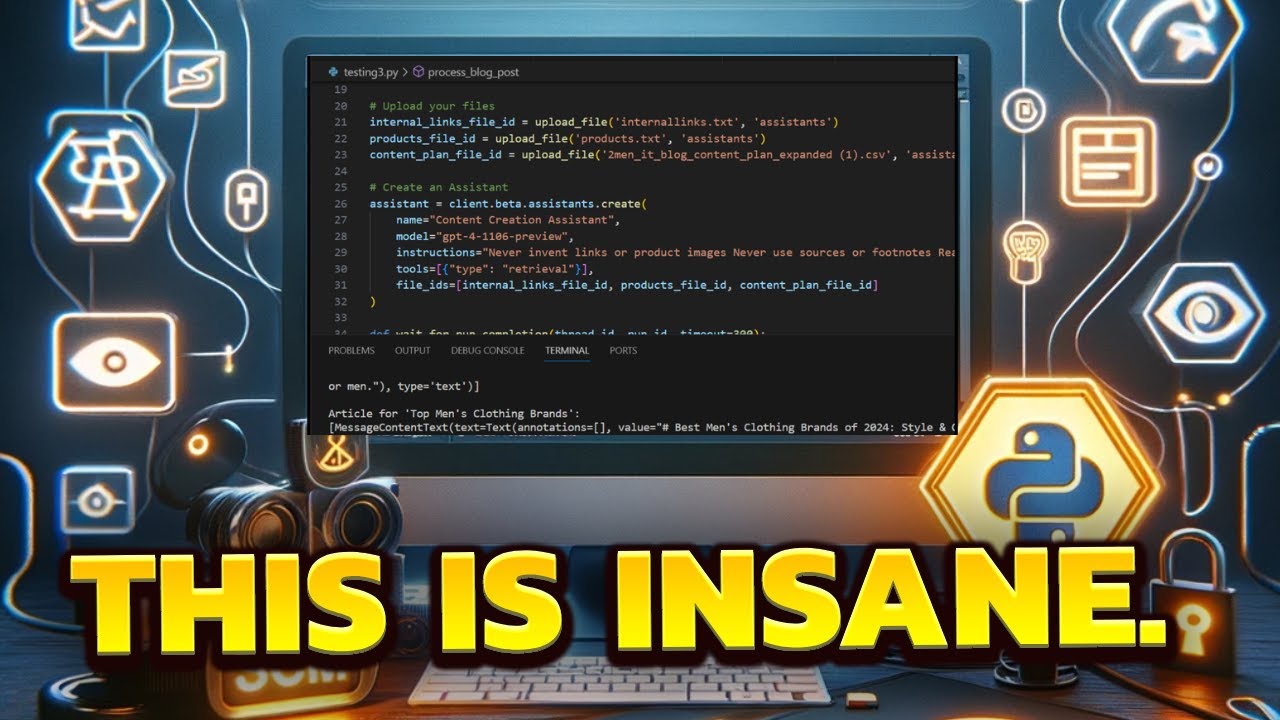
Autoblogger App Overview
The Autoblogger app is a comprehensive solution for automated content creation and uploading. It stands out from other autobloggers because it automatically includes product images and internal links, which is beneficial for SEO purposes. The app utilizes the ChatGPT Assistant API, which is known for its effectiveness in generating high-quality content. With the Autoblogger app, you no longer have to spend valuable time gathering internal links and product images manually for your business.
The Autoblogger app is fully automated, allowing you to automate your content creation process indefinitely. However, there is one step that requires manual input – the initial upload process. The app requires certain files to be uploaded, such as a sitemap of your products and a text file containing cleaned internal links. These necessary files can be obtained following specific steps, which are explained in a video accompanying the app.
To execute the Autoblogger app seamlessly, it is recommended to use tools like Visual Studio Code and Git SMC. Visual Studio Code is an Integrated Development Environment (IDE) that allows for easy code interaction. Git SMC, while not necessary, is highly recommended as it has useful functionalities for code management. Both programs can be downloaded from their respective websites.
It is important to note that the Autoblogger app is not compatible with Python 3.12. To ensure smooth functionality, it is advised to use a different version of Python. The Autoblogger script, which can be found on the Income Stream Surfers GitHub page, is designed to work with the specific Python version mentioned.
To set up the Autoblogger app, you will need a sitemap of your product pages and a text file containing cleaned internal links. The sitemap can be obtained by visiting yourwebsite.com/sitemap.xml and saving the products sitemap as an XML document. The cleaned internal links can be acquired by copying and organizing internal links from your website’s collections. These internal links should then be saved as a .txt file for later use.
Once you have obtained the necessary files and have Visual Studio Code and Git SMC installed, you can proceed with the setup process. Open Visual Studio Code and start a new terminal. Open the folder where you want to set up the Autoblogger app and add the required files, such as internallinks.txt, sitemap_products.xmlm, and the content plan example file. Additionally, you will need to add your OpenAI API Secret Key, which can be obtained from the OpenAI platform.
With everything in place, you can now run the code and get started with the Autoblogger app. The Autoblogger script, named auto_blogger.py, reads the sitemap and selects a specified number of random products. You have the flexibility to customize the product list according to your preferences. The script provides a list of randomly selected products that can be used to create a content plan.
Creating a Content Plan
The content plan is a crucial element in the Autoblogger app. It helps structure and organize the topics and keywords for your generated content. The Autoblogger app allows you to create a content plan using a CSV file format. This format makes it easy to input the necessary information and customize the structure and format.
To create a content plan, you can start by using competitor keywords that you have obtained using the Google Ads Keyword Manager. By inputting your competitor’s website into the Keyword Manager, you can identify keywords that have a significant search volume. Select keywords with 10,000 or more searches per month to ensure relevance and popularity.
The content plan follows a specific CSV pattern that the Autoblogger app can understand. While it is possible to customize the structure and format, it is recommended to follow the predefined structure for optimal compatibility with the app. You can find a sample content plan file on the GitHub repository provided by Income Stream Surfers. This sample can serve as a template or be modified according to your specific needs.
Requirements and Setup
To begin using the Autoblogger app, you will need an Open AI secret key, which grants access to the ChatGPT Assistant API. This API is a fundamental component of the app and is responsible for generating high-quality content. The secret key can be obtained from the OpenAI platform by creating a new key.
Visual Studio Code is the recommended IDE for interacting with the Autoblogger app’s code. It provides a user-friendly interface and facilitates code management. Make sure you have Visual Studio Code installed on your system before proceeding with the setup process.
Additionally, it is advisable to use Git SMC, as it has useful features for code version control and collaboration. While not mandatory for the Autoblogger app, knowing how to use Git SMC can enhance your coding experience.
To set up the Autoblogger app, you will need to clone the Autoblogger script from the Income Stream Surfers GitHub repository. This script, named auto_blogger.py, is the main script responsible for executing the Autoblogger app’s functionalities. After cloning the script, ensure that it is placed in the appropriate directory.
Once everything is set up, you can start interacting with the Autoblogger app using the Autoblogger script.
Autoblogging Script
The Autoblogger script automates the process of content creation and uploading. It leverages the power of the ChatGPT Assistant API to generate high-quality content automatically. The script is designed to be efficient and user-friendly, providing essential features and flexibility.
One crucial aspect of the Autoblogger script is its exclusion of excessive content posting. This is done to avoid overwhelming or spamming the website with content. While the script automates content creation, it ensures a balanced approach by limiting the number of posts made within a specific time frame.
In addition to its current capabilities, the Autoblogger script has planned features that are aimed at further improving its functionality. These include creating featured images and automation of the uploading process. By incorporating these features, the Autoblogger app will provide even more convenience and efficiency to its users.
It is important to note that the Autoblogger script may require modifications when the beta version of the ChatGPT Assistant API is removed. This is a normal part of software development, and updates or adjustments may be needed to ensure compatibility with newer versions of the API.
When utilizing the Autoblogger script, it is recommended to use GPT 3.5 Turbo, as it offers a good balance between cost-effectiveness and performance. However, feel free to explore other versions of the assistant API based on your specific needs and budget.
Guidance is provided within the Autoblogger script for generating content using prompts. These prompts serve as instructions and topic guidelines for the assistant API. They can be customized to fit different niches or be optimized for clickability and formatting.
When using the Autoblogger script, exercise caution to avoid context and API usage issues. Excessive API usage may lead to unnecessary costs or unintended consequences. It is advisable to follow the guidelines provided and monitor the script’s behavior to ensure optimal performance.
For execution of the Autoblogger script, use the command ‘python testing3.py’ after verifying that there are no errors or issues in the code. This command initiates the execution process, and the script will start generating content based on the provided prompts and inputs.
The output of the Autoblogger script can be viewed on the OpenAI platform under the “assistant” section. This allows for easy monitoring and evaluation of the generated content. By reviewing the output, you can ensure the quality and relevance of the content.
If you find that the given instruction needs to be longer or more detailed, you can modify the prompts or guidance provided within the Autoblogger script. As you gain experience with the ChatGPT Assistant API, you can further optimize the instruction to achieve better results. Additionally, the development team behind the Autoblogger app is open to suggestions for improvement and welcomes feedback from users.
Generated Articles and Ranking
One notable feature of the Autoblogger app is its ability to automatically include relevant information and links in the generated articles. This feature saves time and effort in manually linking relevant products or resources within the content. By automating this process, the Autoblogger app ensures that the generated articles maintain a high level of coherence.
Formatting plays a crucial role in generating articles with the Autoblogger app. The ChatGPT Assistant API, utilized by the app, provides the option to format the generated content using chat GPT. This formatting enhances the readability and presentation of the articles, making them more appealing to readers.
Due to its structured formatting and coherent content, the articles generated by the Autoblogger app are expected to rank well in terms of SEO. The inclusion of relevant information, internal links, and proper formatting contributes to their overall quality and relevance.
To further improve the ranking of the generated articles, it is possible to add more internal links strategically within the content. This practice enhances the connectivity of the website and improves its overall SEO score. By linking relevant articles or products within the generated content, you can boost its visibility and increase the chances of higher search engine rankings.
To illustrate the quality of articles generated by the Autoblogger app, an example article is provided. This example showcases the automatic inclusion of relevant information and links, improving the overall coherence and relevance. The word count of the example article indicates the length and depth of the generated content.
Conclusion
In concluding this overview of the Autoblogger app, I would like to express my gratitude to the audience for their attention and interest. The Autoblogger app is a powerful tool that streamlines the content creation and uploading process, saving you valuable time and effort.
With the Autoblogger app, you no longer have to manually include product images and internal links in your content. The fully automated nature of the app allows you to focus on other aspects of your business while generating high-quality content seamlessly.
The Autoblogger app leverages the ChatGPT Assistant API for its content generation capabilities. Its compatibility with Visual Studio Code and Git SMC provides a user-friendly environment for code interaction and management.
By following the outlined requirements and setup process, you can start utilizing the Autoblogger app effectively. The Autoblogger script, combined with a sitemap and cleaned internal links, provides a comprehensive solution for generating a content plan tailored to your business.
The Autoblogger script automates content creation and uploading, utilizing the power of the ChatGPT Assistant API. While ensuring a balanced approach to content posting, the script has planned features that aim to enhance its functionality further.
With its generated articles, the Autoblogger app ensures the inclusion of relevant information and proper formatting. These aspects contribute to improved SEO rankings and the overall quality of the content.
I hope this comprehensive article has provided valuable insights into the Autoblogger app and its features. As always, we are open to suggestions and eager to improve and provide even better solutions. Thank you for your attention, and we look forward to creating more valuable content in the future.