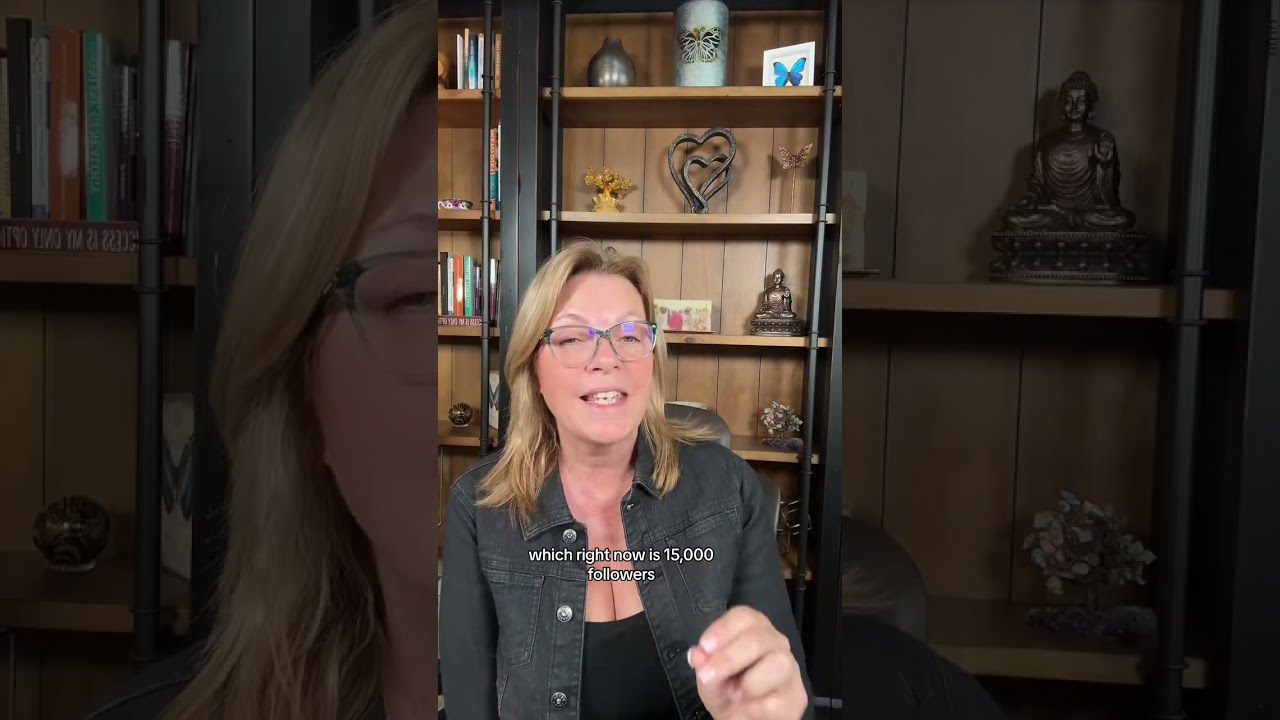Are you a content creator on YouTube looking to monetize your videos with affiliate marketing? Well, you’re in luck! In this article, we’ll be discussing how to create links in YouTube’s affiliate program for shoppable videos. First, you’ll need to apply and get approved for YouTube’s affiliate program. Once approved, you can create shoppable videos where viewers can purchase products directly from your video. You won’t need to add additional links in the video description – the shoppable links will be integrated into your video through YouTube’s platform. By participating in this program, you open up new revenue streams, enhance audience engagement, and diversify your income sources beyond traditional ad revenue.
Now, let’s dive into the details. To become a part of YouTube’s affiliate program, you’ll need to meet certain qualifications such as having at least 15,000 subscribers and being a part of the YouTube Partner program. Once you’re approved, you can add product links to your videos by searching for the specific product in the YouTube upload interface. You’ll earn a commission when a viewer clicks on the shoppable link and makes a purchase. It’s important to stay informed on any updates or guidelines from YouTube regarding shoppable videos, and continuously analyze your video’s performance to optimize your earnings. By leveraging YouTube’s affiliate program, you can effectively monetize your content and provide value to your audience through curated product recommendations.
Youtube Affiliate Program: How to Create Links
If you’re a content creator on YouTube, you may be interested in participating in YouTube’s affiliate program for shoppable videos. This program allows viewers to purchase products directly from your videos, giving you the opportunity to earn commissions through affiliate marketing. In this article, we’ll discuss the key points of joining YouTube’s affiliate program, the process for creating shoppable videos, adding product links, and the evolution of the program. We’ll also provide additional insights on the affiliate marketing opportunity, audience engagement, content monetization, compliance and disclosure, and optimizing performance.
Joining YouTube’s Affiliate Program for Shoppable Videos
To participate in YouTube’s affiliate program, you’ll need to apply and get approved. Currently, you need to have at least 15,000 subscribers and be part of the YouTube Partner Program to qualify as a shopping affiliate. Once approved, you can create shoppable videos where viewers can directly purchase products featured in your content. It’s important to note that your partnership and commission are with YouTube, not the individual merchants.
Process for Creating Shoppable Videos
After getting approved for the affiliate program, you can create your video content as usual. Once you have your video ready, it’s time to add the shoppable element. Find a product from the approved list of merchants provided by YouTube. Make sure the product you choose is eligible for the affiliate program.
When uploading your video, you’ll see an option to add a product link. Click on this option, and a search box will appear. Search for the specific product or store you want to link to in your video. For example, if you want to link to a bookshelf from Pottery Barn, you can search for “bookshelf” or “Pottery Barn” within the product link feature. Select the product you want to feature, and the shoppable link will be integrated into your video through YouTube’s platform.
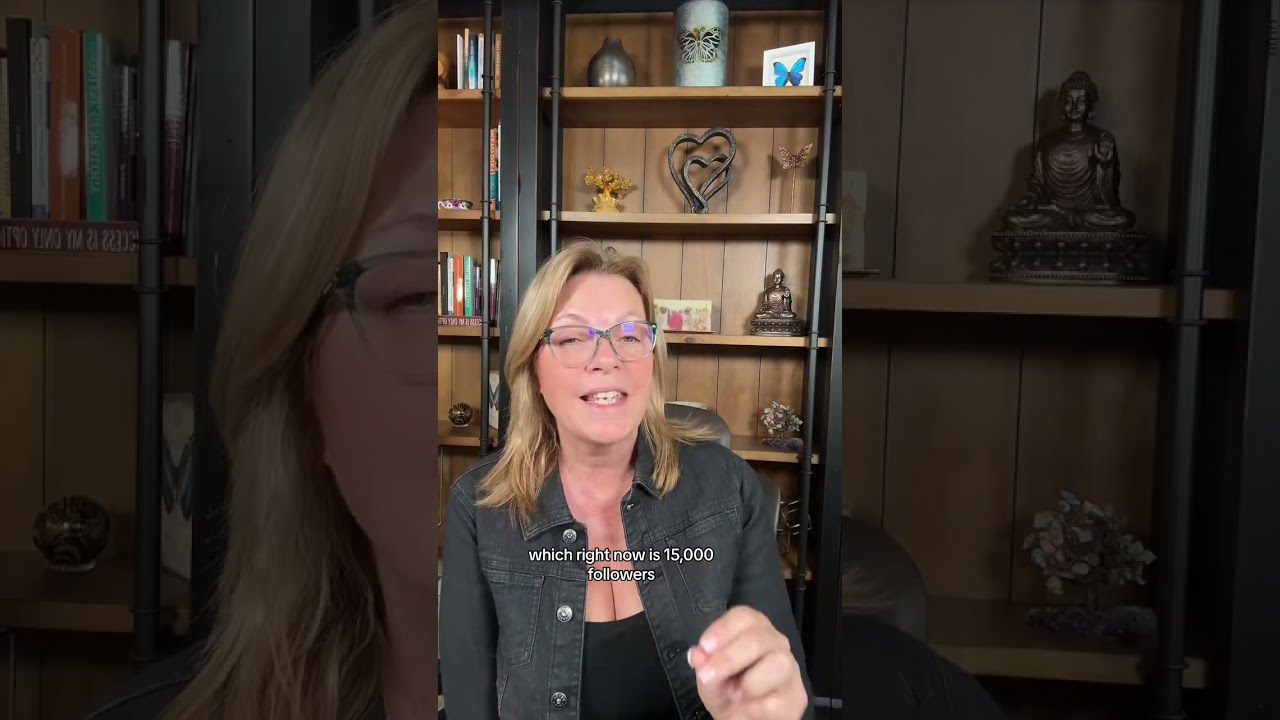
Adding Product Links
One of the advantages of YouTube’s affiliate program for shoppable videos is that you won’t need to add additional links in the video description that direct viewers elsewhere. The shoppable links will be seamlessly integrated into your video, making it easier for viewers to make purchases without leaving the video.
Until you get approved for the affiliate program, you can continue adding regular links to your video descriptions. Once approved, however, you should focus on utilizing the shoppable links within your video content to maximize the potential for earning commissions.
Evolution of the Program
As with any program, YouTube’s affiliate program for shoppable videos may evolve over time. It’s important to stay informed about any new features or guidelines from YouTube regarding shoppable videos. There may be changes or updates on how to combine regular description links with shoppable video links, so it’s crucial to keep up to date with any announcements or notifications from YouTube.
Additional Insights
Affiliate Marketing Opportunity
Participating in YouTube’s affiliate program opens up new revenue streams through affiliate marketing. As a content creator, you can earn commissions by promoting products to your audience. By leveraging the trust and engagement you have with your viewers, you can recommend products that align with your content and earn commissions for every purchase made through your shoppable videos.
Audience Engagement
Shoppable videos provide a convenient way for viewers to purchase products they see in your content. By incorporating shoppable links directly into your videos, you enhance engagement and potentially increase conversion rates. Viewers can easily click on the links and be taken directly to the product page, eliminating the need for them to search for the product on their own.
Content Monetization
Monetizing your videos through affiliate marketing diversifies your income sources beyond traditional ad revenue. This can be particularly beneficial for creators in niches where ad revenue may be limited. By promoting products through your videos and earning commissions, you have the opportunity to increase your overall revenue and have more control over your earnings.
Compliance and Disclosure
When participating in the affiliate program, it’s crucial to ensure compliance with relevant regulations. This includes disclosing your affiliate partnerships and adhering to FTC guidelines regarding endorsements and sponsored content. Transparency and honesty are key in maintaining trust with your audience, so make sure to make appropriate disclosures when promoting products through your shoppable videos.
Optimizing Performance
To maximize your earnings through YouTube’s affiliate program, it’s important to continuously analyze the performance of your shoppable videos. Keep track of metrics such as click-through rates and conversion rates to understand how your audience is engaging with your content and purchasing products. Experiment with different strategies and techniques to optimize your results and improve your overall performance.
Conclusion
By leveraging YouTube’s affiliate program for shoppable videos, you have the opportunity to monetize your content effectively while providing value to your audience through curated product recommendations. Joining the affiliate program, creating shoppable videos, and adding product links can open up new revenue streams and enhance audience engagement. Remember to comply with regulations and continuously optimize your videos to maximize your earnings. Stay updated on program developments and experiment with different strategies to optimize your results.