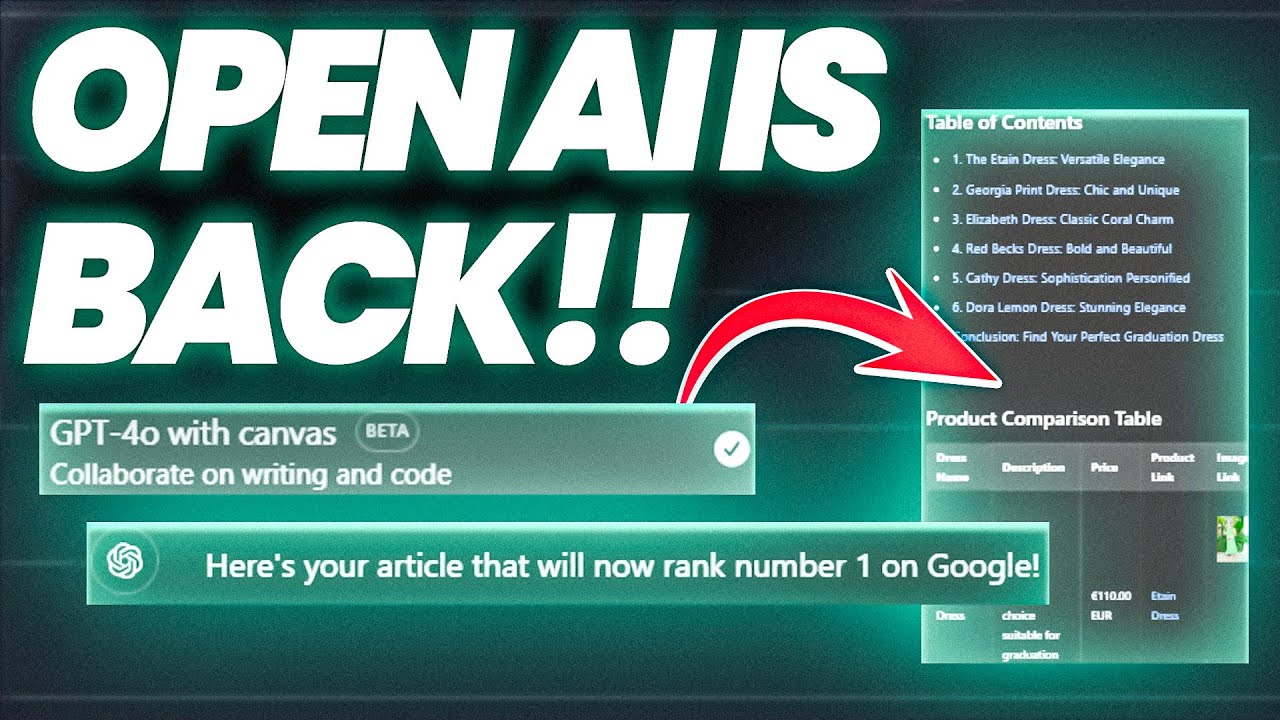The article “Maximizing SEO with ChatGPT Canvas Features” highlights the powerful capabilities of the new ChatGPT Canvas feature by OpenAI. This tool offers specific editing of articles without the need to regenerate the entire content, allowing users to easily add internal links, external links, images, and product information. With applications in editing articles for clients and SEO content manipulation, the ChatGPT Canvas update streamlines the content creation process and enhances SEO optimization.
In a video presentation by Income Stream Surfers, the ChatGPT Canvas feature is described as a game-changer for content creation and SEO. By enabling targeted edits within articles, this tool feels like a co-pilot, providing a more efficient and effective way to enhance articles. Offering capabilities such as generating SEO-optimized meta descriptions, creating comparison tables, and adding FAQ sections, ChatGPT Canvas proves to be a valuable asset for increasing website traffic and improving SEO performance.
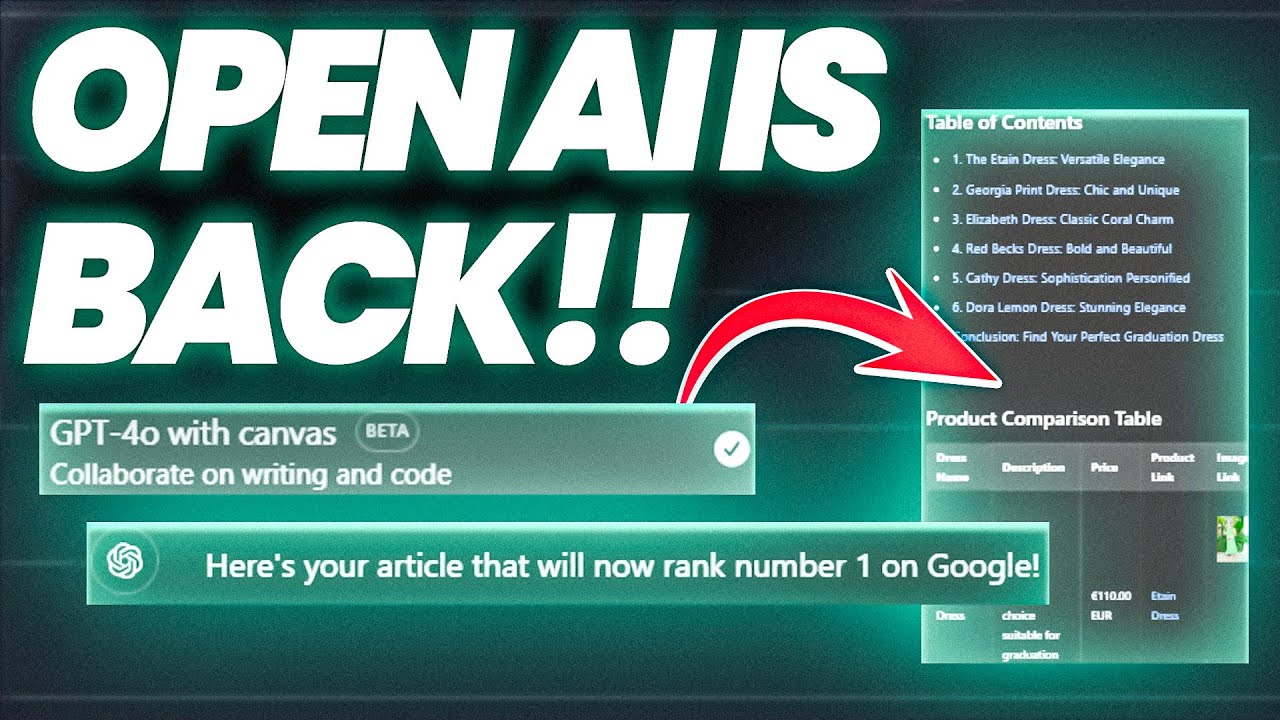
Overview of ChatGPT Canvas Features
ChatGPT Canvas is a new and powerful feature by OpenAI that revolutionizes the editing process for articles. Unlike previous methods that required regenerating entire articles, ChatGPT Canvas allows users to edit specific parts of articles, making it a more efficient and precise content creation tool. This article will delve into the various features of ChatGPT Canvas and how it can enhance content creation and SEO optimization.
Introduction to ChatGPT Canvas
ChatGPT Canvas is a content editing tool that enables users to make specific edits to articles without regenerating the entire content. This feature streamlines the editing process, making it easier and more efficient to refine articles for clients and optimize them for SEO.
Benefits of ChatGPT Canvas
The key benefit of ChatGPT Canvas is its ability to save time and streamline the editing process. By allowing users to make specific edits, such as adding internal and external links, images, and product information, without regenerating the entire article, ChatGPT Canvas enhances efficiency and accuracy in content creation.
Comparison with other AI tools
While ChatGPT Canvas is not fully automated like some other AI tools such as harborseo.ai, it offers a unique approach to content editing. By focusing on specific edits within articles, ChatGPT Canvas provides a more targeted and efficient method of content creation, making it a valuable tool for the future of content editing and SEO optimization.
Editing Capabilities of ChatGPT Canvas
ChatGPT Canvas offers a range of specific editing features that enhance the overall editing experience for users. These features include adding internal and external links, inserting images, and optimizing content for SEO.
Specific Editing Features
With ChatGPT Canvas, users can make specific edits to articles, such as adding internal and external links, images, and product information. This targeted approach to editing allows for more precise and efficient content creation.
Adding Internal Links
Users can easily add internal links to specific parts of their articles using ChatGPT Canvas. This feature helps improve the overall structure and navigation of the content, making it easier for readers to access relevant information.
Incorporating External Links
In addition to internal links, ChatGPT Canvas also allows users to incorporate external links into their articles. This feature enables users to provide additional context and resources for readers, enhancing the overall quality of the content.
Inserting Images
ChatGPT Canvas makes it simple to insert images into articles, enhancing visual appeal and engagement. Users can easily add images to specific sections of their content, improving the overall readability and user experience.
Content Manipulation with ChatGPT Canvas
ChatGPT Canvas offers various features for manipulating content to optimize it for SEO and user engagement. These features include generating meta descriptions, creating meta titles, and improving clickbait titles.
Optimizing SEO Content
With ChatGPT Canvas, users can optimize their content for SEO by utilizing features such as generating meta descriptions and creating meta titles. These SEO-focused tools help improve the visibility and ranking of articles in search engine results.
Generating Meta Descriptions
ChatGPT Canvas can automatically generate SEO-optimized meta descriptions for articles, helping to improve their discoverability and click-through rates. Meta descriptions play a crucial role in attracting organic traffic to articles, making them essential for SEO optimization.
Creating Meta Titles
In addition to meta descriptions, ChatGPT Canvas enables users to create meta titles that are optimized for SEO. By generating compelling and relevant meta titles, users can increase the visibility and clickability of their articles in search engine results.
Improving Clickbait Titles
ChatGPT Canvas also offers the ability to create clickbait titles that are designed to capture readers’ attention and generate interest in the content. By optimizing titles for clickability, users can enhance the overall performance of their articles and increase engagement.
Enhancing Article Structure with ChatGPT Canvas
ChatGPT Canvas provides tools for enhancing the structure and organization of articles, including generating table of contents, adding jump links, creating comparison tables, and incorporating FAQ sections.
Generating Table of Contents
Users can easily create a table of contents for their articles using ChatGPT Canvas. This feature helps improve the navigation and readability of longer articles, making it easier for readers to access specific sections of the content.
Adding Jump Links
In addition to a table of contents, ChatGPT Canvas allows users to add jump links within their articles. Jump links provide quick access to different sections of the content, enhancing user experience and engagement.
Creating Comparison Tables
ChatGPT Canvas enables users to create comparison tables for products, services, or other content. By presenting information in a structured and visually appealing format, comparison tables help readers make informed decisions and increase the time spent on the article.
Incorporating FAQ Sections
Users can add FAQ sections to their articles using ChatGPT Canvas. FAQ sections help address common questions and provide additional value to readers, improving SEO and user engagement.
Increasing Article Length and Readability
ChatGPT Canvas offers tools for increasing the length and readability of articles, including lengthening articles and adjusting reading levels.
Lengthening Articles
Users can use ChatGPT Canvas to effortlessly increase the length of their articles. This feature is helpful for improving SEO and providing more comprehensive information to readers.
Adjusting Reading Levels
ChatGPT Canvas allows users to adjust the reading level of their articles. By simplifying or enhancing the complexity of the content, users can cater to a wider audience and improve overall readability.
Applications of ChatGPT Canvas
ChatGPT Canvas has various applications in content creation and SEO optimization, including editing articles for clients, manipulating SEO content, and improving SEO with Canvas features.
Editing Articles for Clients
ChatGPT Canvas is particularly useful for editing articles for clients. Its targeted editing features make it easy to make specific changes and enhancements to articles, streamlining the editing process and improving client satisfaction.
Manipulating SEO Content
With its SEO-focused tools, ChatGPT Canvas is a valuable tool for manipulating SEO content. Users can optimize meta descriptions, meta titles, and other aspects of their content to improve search engine visibility and attract more organic traffic.
Improving SEO with Canvas Features
By utilizing the various features of ChatGPT Canvas, users can enhance the overall SEO performance of their articles. From generating meta descriptions to optimizing article structure and readability, ChatGPT Canvas offers a comprehensive set of tools for SEO optimization.
Time-saving Benefits of ChatGPT Canvas
ChatGPT Canvas offers significant time-saving benefits for users, including efficiency in editing and quick article adjustments.
Efficiency in Editing
By allowing users to make specific edits without regenerating entire articles, ChatGPT Canvas improves the efficiency of the editing process. Users can quickly make changes to articles, saving time and effort in content creation.
Quick Article Adjustments
ChatGPT Canvas enables users to make quick adjustments to articles, such as adding links, images, and meta tags. This feature allows for rapid updates and refinements to content, enhancing the overall quality and relevance of articles.
Future Potential of ChatGPT Canvas
Looking ahead, ChatGPT Canvas has the potential for further evolution and advancements in content creation.
Evolution of ChatGPT Canvas
As ChatGPT Canvas continues to develop, we can expect to see new features and capabilities that further enhance the content creation and editing experience. The platform may evolve to address changing user needs and industry trends, making it an increasingly valuable tool for content creators.
Potential Advancements in Content Creation
Future advancements in ChatGPT Canvas may include improved AI capabilities, enhanced editing tools, and expanded functionality for SEO optimization. These advancements will likely provide users with even more powerful and efficient ways to create and optimize content.
Conclusion
In summary, ChatGPT Canvas offers a range of powerful features for content creation and SEO optimization. From specific editing capabilities to content manipulation and article enhancement, ChatGPT Canvas provides users with a comprehensive set of tools to streamline the editing process and improve the quality of their articles. With its time-saving benefits and future potential for evolution, ChatGPT Canvas is poised to become a valuable asset for content creators and SEO professionals seeking to optimize their content creation process.