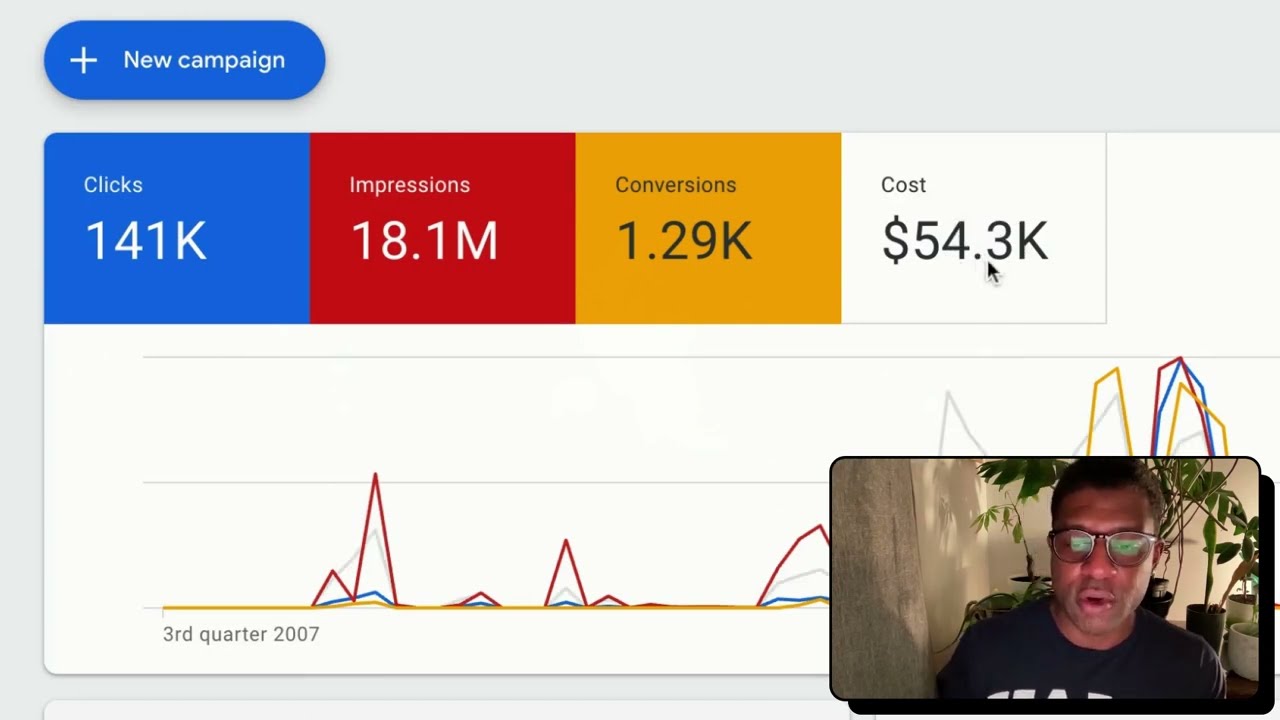Hey there, welcome back to the channel! Today’s video is all about analyzing conversions on different devices, specifically in the context of Google Ads. We’ll be taking a deep dive into the Google Ads interface, covering the updated tabs and new features that can really boost your ad performance and increase your conversions. We’ll explore metrics like clicks, impressions, conversions, and cost, and discuss how keywords and search intent impact ad performance. Plus, we’ll look at examples of search ads and their conversion rates, explore different campaign spends, and delve into demographics, age, and gender targeting. Stick around until the end because we’ll also touch on upcoming videos about insights and reports. So, let’s jump right into it and discover how you can make the most out of Google Ads for your business!
Overview of Google Ads dashboard
The Google Ads dashboard is an essential tool for businesses looking to boost traffic and sales through online advertising. It provides a user-friendly interface that allows advertisers to manage their campaigns, track performance metrics, and make data-driven decisions. In this section, we will take a closer look at the Google Ads interface, explore the updated tabs and features, and understand the metrics displayed in the dashboard.
Explanation of the Google Ads interface
The Google Ads interface is designed to provide advertisers with a clear and organized view of their campaigns. It consists of various sections and tabs that allow you to navigate through different aspects of your advertising efforts. The interface is user-friendly, with intuitive dashboards and menus that make it easy to access the information you need.
Introduction to updated tabs and features
Google Ads has undergone significant updates in recent months, introducing new tabs and features that enhance the advertising experience. These updates have been implemented to make it easier for advertisers to manage their campaigns, optimize their ads, and achieve better results. The new tabs offer improved functionality and more advanced options for targeting, bidding, and reporting.
Metrics displayed in the dashboard
The Google Ads dashboard provides valuable metrics that allow advertisers to measure the success of their campaigns. These metrics include clicks, impressions, conversions, and cost. Clicks represent the number of times users have clicked on your ads, while impressions measure how many times your ads have been displayed. Conversions indicate the number of desired actions completed by users, such as purchases or form submissions. Cost represents the amount of money spent on advertising.
Using Google Ads for boosting traffic and sales
Google Ads is a powerful tool for driving traffic to your website and increasing sales. In this section, we will explore effective strategies for increasing website traffic, optimizing ads for faster sales, and utilizing Google Ads features for better conversions.
Effective strategies for increasing website traffic
To increase website traffic through Google Ads, it is important to develop a comprehensive strategy. This involves conducting thorough keyword research, creating compelling ad copy, targeting the right audience, and optimizing landing pages. By strategically selecting keywords and optimizing ads, you can attract relevant traffic to your website and increase the chances of conversions.
Optimizing ads for faster sales
In addition to driving traffic, Google Ads can also be optimized to generate faster sales. This involves creating ads that are highly compelling and relevant to your target audience. By understanding the search intent of your customers and tailoring your ads to meet their needs, you can increase click-through rates and conversions. Additionally, utilizing ad extensions and call-to-action buttons can provide users with a seamless and convenient shopping experience, further boosting sales.
Utilizing Google Ads features for better conversions
Google Ads offers a range of features and tools that can help improve conversion rates. For instance, remarketing allows you to reach users who have previously visited your website, increasing the likelihood of a conversion. Additionally, using ad scheduling and geo-targeting options enables you to reach your audience at the right time and in the right location. By utilizing these features effectively, you can optimize your campaigns for better conversions.
Impact of keywords and search intent on ad performance
Keywords and search intent play a crucial role in determining the performance of your Google Ads. In this section, we will discuss how keywords influence ad visibility, target the right audience with search intent, and provide examples of search ads and their conversion rates.
How keywords influence ad visibility
Keywords are the foundation of Google Ads as they determine when and where your ads will appear. By selecting relevant keywords that align with your target audience’s search queries, you can increase the visibility of your ads. It is important to conduct thorough keyword research to identify the most effective keywords for your ad campaigns. By selecting the right keywords, you can ensure that your ads are shown to users who are actively searching for products or services related to your business.
Targeting the right audience with search intent
Understanding the search intent of your audience is crucial for targeting the right users with your ads. Search intent refers to the motivation or goal behind a user’s search query. By understanding the intent behind specific keywords, you can tailor your ads to align with the user’s needs. For example, if a user is searching for “buy running shoes,” they are likely in the purchasing stage, and your ad should focus on promoting your running shoe products and highlighting their benefits. By aligning your ads with the search intent of users, you can increase the relevance and effectiveness of your campaigns.
Examples of search ads and their conversion rates
Analyzing the performance of search ads can provide valuable insights into their effectiveness. By monitoring metrics such as click-through rates, conversion rates, and cost per conversion, you can identify the most successful ads and optimize future campaigns accordingly. For example, an ad targeting the keyword “affordable smartphones” may have a higher conversion rate compared to an ad targeting the keyword “smartphone reviews.” By analyzing the conversion rates of different search ads, you can make data-driven decisions to improve the performance of your campaigns.
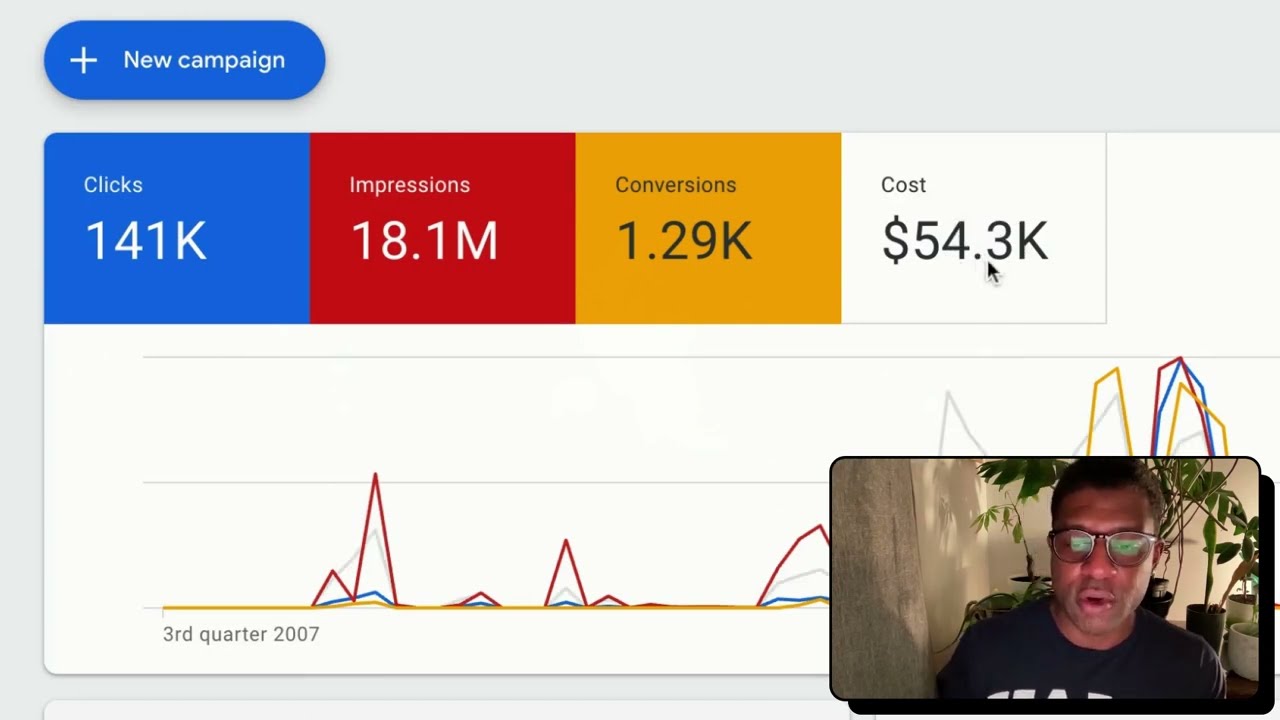
Analyzing campaign spend and success
Understanding campaign budgets and analyzing the success of each campaign is vital for optimizing your Google Ads strategy. In this section, we will explore different campaign budgets, analyze the success of each campaign, and provide insights on optimizing campaign spend for better results.
Understanding different campaign budgets
Google Ads allows you to set daily budgets for your campaigns, controlling how much you spend on advertising each day. It is important to consider your overall marketing goals and budget constraints when determining your campaign budgets. Some campaigns may require higher budgets to reach a larger audience, while others can be more cost-effective with lower budgets. By carefully planning and monitoring your campaign budgets, you can allocate your advertising spend effectively and achieve your desired results.
Analyzing the success of each campaign
Analyzing the success of each campaign is crucial for identifying which strategies are effective and which ones need improvement. By tracking key metrics such as click-through rates, conversion rates, and return on ad spend, you can evaluate the performance of your campaigns. Additionally, A/B testing different ad variations and landing pages can help identify the most successful elements. By analyzing campaign data and making data-driven optimizations, you can continually improve your campaigns and achieve better results.
Optimizing campaign spend for better results
Optimizing campaign spend involves finding the right balance between budget allocation and achieving desired outcomes. By analyzing the performance of your campaigns and identifying areas with higher conversion rates and lower costs per conversion, you can focus your ad spend on these successful areas. Additionally, regularly reviewing and adjusting your keyword bids, ad targeting settings, and ad scheduling can help optimize your campaign spend. Continual monitoring and optimization of campaign spend can lead to increased efficiency and better results.
Demographic targeting in Google Ads
Demographic targeting allows advertisers to tailor their ads to specific age groups, genders, and other demographic characteristics. In this section, we will explore the benefits of utilizing demographics for targeting ads, customizing ads based on age and gender, and achieving higher conversions with precise targeting.
Utilizing demographics for targeting ads
Demographic targeting can help advertisers reach their desired audience more effectively. By understanding the demographic characteristics of your target market, such as age, gender, and location, you can create ads that resonate with your audience. Targeting specific demographics allows you to tailor your ad messaging and visuals to appeal to the interests and preferences of different age groups and genders.
Customizing ads based on age and gender
Customizing ads based on age and gender can increase their effectiveness and engagement. Different age groups and genders may respond differently to various ad elements and messaging. By creating ads that specifically address the needs and interests of your target audience, you can increase the likelihood of capturing their attention and driving conversions. For example, an ad targeting female millennials may have a different tone and visual style compared to an ad targeting male baby boomers.
Achieving higher conversions with precise targeting
Precise demographic targeting can significantly impact conversion rates. By reaching the right audience with ads that resonate with their needs and preferences, you increase the likelihood of driving conversions. For example, if you offer products or services that are primarily used by a specific gender or age group, targeting your ads to that demographic can yield higher conversions. By analyzing the performance of campaigns targeting different demographics, you can make data-driven decisions to optimize your targeting strategies and achieve higher conversion rates.
Keyword research and tracking ad performance
Keyword research and tracking ad performance are crucial aspects of effective Google Ads campaigns. In this section, we will discuss the importance of thorough keyword research, tools and techniques for tracking ad performance, and utilizing data to optimize campaigns.
Importance of thorough keyword research
Thorough keyword research is essential for identifying the most relevant and effective keywords to target in your ad campaigns. By understanding the search terms and queries used by your target audience, you can select keywords that align with their intent. Keyword research helps you identify popular and competitive keywords, as well as long-tail keywords that may have lower competition but higher conversion potential. By conducting thorough keyword research, you can optimize your ad targeting and improve the performance of your campaigns.
Tools and techniques for tracking ad performance
Tracking ad performance allows you to measure the effectiveness of your campaigns and make data-driven optimizations. Google Ads provides various tools and techniques to track and analyze ad performance. These include conversion tracking, which allows you to measure and attribute specific actions taken by users after clicking on your ads, such as purchases or form submissions. Additionally, Google Analytics and other third-party tracking tools can provide deeper insights into user behavior and campaign performance. By leveraging these tools and techniques, you can identify areas for improvement and optimize your campaigns for better results.
Utilizing data to optimize campaigns
Data plays a crucial role in optimizing Google Ads campaigns. By analyzing the performance metrics, such as click-through rates, conversion rates, and cost per conversion, you can identify underperforming areas and make data-driven optimizations. For example, if certain keywords or ad placements are not generating the desired results, you can adjust your bidding strategies or target different keywords to improve performance. Additionally, A/B testing different ad variations and landing pages can help you determine which elements are most effective. By utilizing data to optimize your campaigns, you can continually improve their performance and achieve better results.
Analyzing conversions on different devices
Analyzing conversions on different devices is essential for understanding user behavior and optimizing ad campaigns. In this section, we will discuss the importance of analyzing conversions on mobile devices, the impact of desktop conversions on overall performance, and optimizing ads for different devices.
Importance of analyzing conversions on mobile devices
Mobile devices have become an integral part of our daily lives, and analyzing conversions on these devices is crucial. Many users browse and make purchases through their smartphones and tablets, making it important to optimize your ad campaigns for mobile devices. By analyzing conversions on mobile devices, you can identify the effectiveness of your mobile ads, improve mobile landing page experiences, and make necessary adjustments to increase conversions.
Impact of desktop conversions on overall performance
Although mobile devices have gained significant prominence, desktop conversions still play a vital role in overall performance. Some users prefer to complete transactions or engage with ads on their desktop computers. By analyzing conversions on desktop devices, you can understand the behavior and preferences of this group of users. This information will help you optimize your ad campaigns to cater to desktop users and improve overall performance.
Optimizing ads for different devices
Given the rise of multi-device usage, it is crucial to optimize ads for different devices. By ensuring that your ads are responsive and user-friendly across various devices, you can provide a seamless user experience and increase conversions. This includes optimizing landing pages for mobile devices, creating mobile-specific ad extensions, and using device-specific targeting options. By tailoring your ad campaigns to each device, you can maximize their effectiveness and reach a wider audience.
Insights and reports in Google Ads
Google Ads offers a range of insights and reports that provide valuable information for performance analysis and decision-making. In this section, we will discuss upcoming videos on insights and reports, utilizing Google Ads reporting for performance analysis, and key metrics and data to focus on.
Upcoming videos on insights and reports
As part of our Google Ads series, we will be releasing upcoming videos on insights and reports. These videos will provide in-depth explanations of different reporting features in Google Ads and how to interpret the data. We will explore various reports that are available and demonstrate how to use them for performance analysis. Stay tuned for these videos to gain a comprehensive understanding of insights and reports in Google Ads.
Utilizing Google Ads reporting for performance analysis
Google Ads offers a variety of reporting options that allow advertisers to track and analyze the performance of their campaigns. These reports provide valuable insights into key metrics, audience behavior, and demographics. By utilizing Google Ads reporting, you can identify areas for improvement, track the effectiveness of your campaigns, and make data-driven decisions to optimize performance. Understanding how to navigate and interpret these reports is essential for maximizing the value of Google Ads.
Key metrics and data to focus on
When analyzing the performance of your Google Ads campaigns, it is important to focus on key metrics and data that provide actionable insights. Some key metrics to consider include click-through rates, conversion rates, cost per conversion, and return on ad spend. These metrics help gauge the effectiveness of your ads and campaigns and provide a basis for optimization. Additionally, demographic data, device performance, and geographic insights can offer valuable information for targeting and refining your campaigns. By focusing on these key metrics and data points, you can make informed decisions to improve the performance and effectiveness of your Google Ads campaigns.
Conclusion
In conclusion, the Google Ads dashboard serves as a powerful tool for businesses looking to boost traffic and sales through online advertising. By understanding the Google Ads interface, utilizing updated tabs and features, and analyzing metrics, advertisers can optimize their campaigns for better results. The impact of keywords and search intent on ad performance cannot be underestimated, and proper campaign analysis and optimization are key to success. Demographic targeting, keyword research, and tracking ad performance are essential aspects of running successful campaigns. Analyzing conversions on different devices and leveraging insights and reports provide valuable opportunities for data-driven decision-making. By exploring the comprehensive features and capabilities of Google Ads, businesses can effectively reach their target audience and achieve their marketing goals.