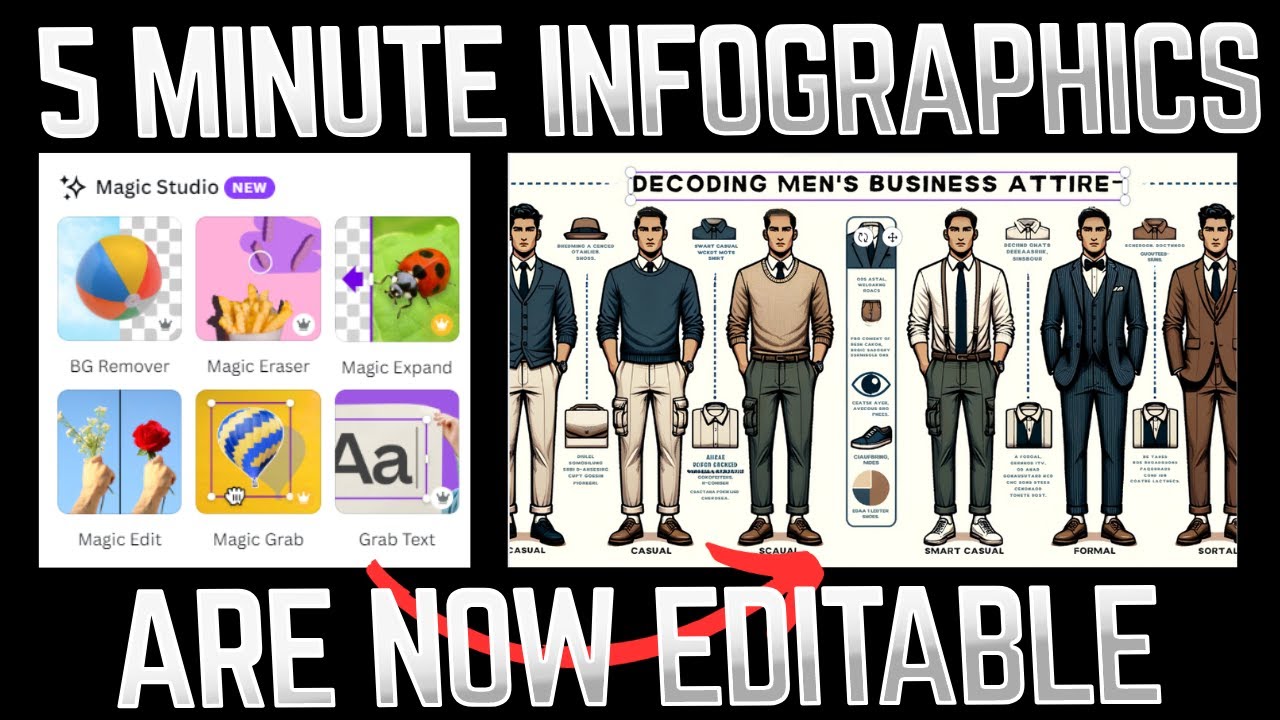Are you ready to explore the magic of Canva’s tools for editing Dall-e 3 infographics? These AI-generated infographics, created using ChatGPT, Dall-e 3, and Canva Magic Tools, are not only visually stunning but also customizable. This makes them an incredibly powerful tool for SEO and organic content creation. Google loves organic content crafted by webmasters, and these AI-generated infographics offer a valuable resource. By combining Canva Magic Tools with Dall-e 3 OpenAI generated infographics, you can create unlimited infographics at an affordable price with Canva premium. The process is outlined step-by-step, starting with the creation of the outline and visuals. With Canva’s user-friendly interface and advanced features, you can quickly and easily create business infographics that stand out. Get ready to dive into a world of personalized infographics and discover the benefits of Canva over other tools. Downloadable as PNG files, these editable AI-generated infographics are here to elevate your content game.
Canva Magic Tools for editing Dall-e 3 infographics
Canva has always been a popular tool for creating stunning visual content, but now it has taken things to a whole new level with the introduction of Canva Magic Tools. These tools allow users to edit AI-generated infographics created using ChatGPT and Dall-e 3, making it easier than ever to create personalized and customized designs. With Canva’s premium version, users can now create unlimited AI-generated infographics at an affordable price, opening up endless possibilities for businesses and content creators.
The Power of AI-generated Infographics
AI-generated infographics have quickly become a powerful tool for SEO and organic content creation. Google highly values organic content created by webmasters, and AI-generated infographics can provide valuable resources for boosting website traffic. By combining traffic-generating keywords and visuals, these infographics can enhance the overall SEO optimization of a website. With features like internal links, markdown tables, and graphics, AI-generated infographics offer a visually appealing and informative format for presenting content.
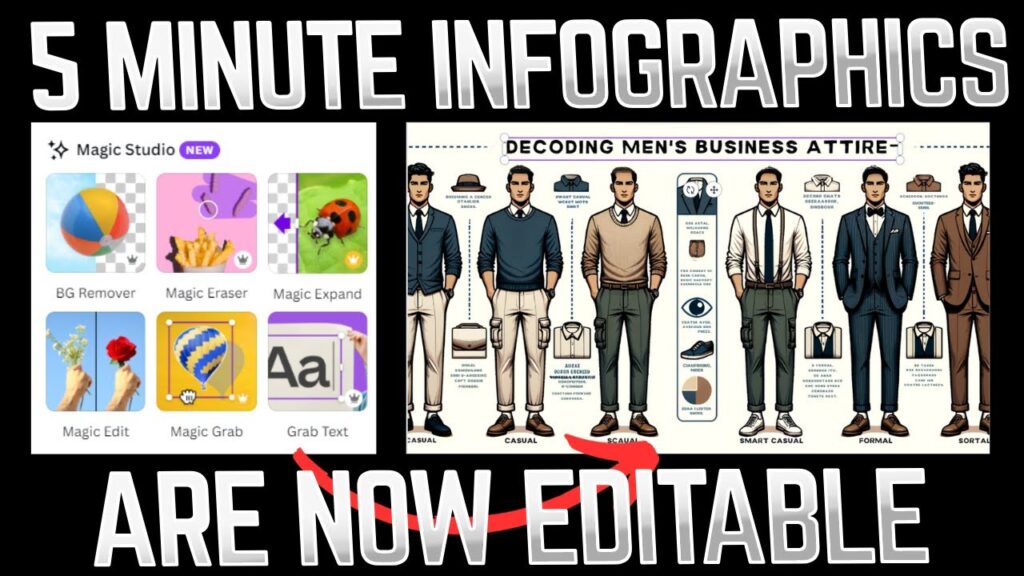
Steps to Create and Edit Dall-e 3 Infographics with Canva Magic Tools
Step 1: Start with Canva Premium
To access Canva’s Magic Tools and enjoy the full range of features, it is necessary to have a Canva Premium account. While the free version of Canva offers many basic design capabilities, the premium version unlocks advanced functionalities that are essential for editing and customizing AI-generated infographics.
Step 2: Importing Dall-e 3 Infographic Files
Once your Canva Premium account is set up, you can start the process by importing the Dall-e 3 infographic files. These files are generated using ChatGPT and Dall-e 3 AI technologies, resulting in visually stunning and highly informative infographics. Importing these files into Canva sets the stage for editing and customization.
Step 3: Using Canva’s Text Grab Feature
Here’s where Canva Magic Tools truly shine. Within Canva, users can utilize the Text Grab feature to extract the existing text from the imported Dall-e 3 infographic. This allows for easy editing and personalization of the text elements, providing users with complete control over the content of the infographic.
Step 4: Making Customized Changes and Edits
With the extracted text now available in Canva, users have the freedom to make customized changes and edits. Whether it’s altering the wording, adjusting the formatting, or adding additional details, Canva’s user-friendly interface makes the editing process simple and efficient. These edits allow for a truly personalized and tailored infographic that meets the specific needs and preferences of the user.
Step 5: Saving and Downloading Infographics as PNG files
Once all the desired changes and edits have been made, it’s time to save and download the edited infographic as a PNG file. PNG files offer a high-quality format that is perfect for online sharing and use on websites or social media platforms. Canva ensures that the final product is visually stunning and ready to be shared with the world.
Creating Infographics in a Timely Manner
Thanks to Canva’s Magic Tools, creating infographics has become quick and easy. The ability to edit AI-generated infographics within Canva makes the process efficient and straightforward. By following the outlined steps, users can create personalized infographics in under 3 minutes, saving them valuable time and effort.
To further streamline the process, it’s important to establish a custom instruction for creating infographics and writing articles. This instruction should include the specific guidelines, keyword usage, and internal links required for generating content that aligns with SEO best practices. By following these instructions, content creators can consistently produce high-quality infographics and articles in a timely manner.
Advantages of Canva Over Other Tools
While there are other tools available for infographic creation and editing, Canva stands out as a superior choice for several reasons. One significant advantage of Canva is its user-friendly interface, which makes it accessible to users of all skill levels. Additionally, Canva’s extensive library of templates, graphics, and customization options allows for a wide range of creative possibilities.
Compared to other tools like Bing, Canva surpasses in terms of affordability and efficiency. With Canva Premium, users can create unlimited AI-generated infographics at an affordable price, significantly reducing the costs typically associated with hiring a professional designer or using other premium tools. Canva’s Magic Tools also streamline the editing process, making it much quicker to create and customize infographics.
Conclusion
Canva’s Magic Tools have revolutionized the process of creating and editing AI-generated infographics. By combining the power of ChatGPT, Dall-e 3, and Canva’s user-friendly platform, businesses and content creators now have unlimited possibilities for creating visually stunning and personalized infographics. Whether it’s for SEO optimization, organic content creation, or simply enhancing the visual appeal of online content, Canva Magic Tools offer an affordable and efficient solution. With Canva’s premium version, the power to create, edit, and customize infographics is now in your hands. Start exploring the world of AI-generated infographics with Canva today!