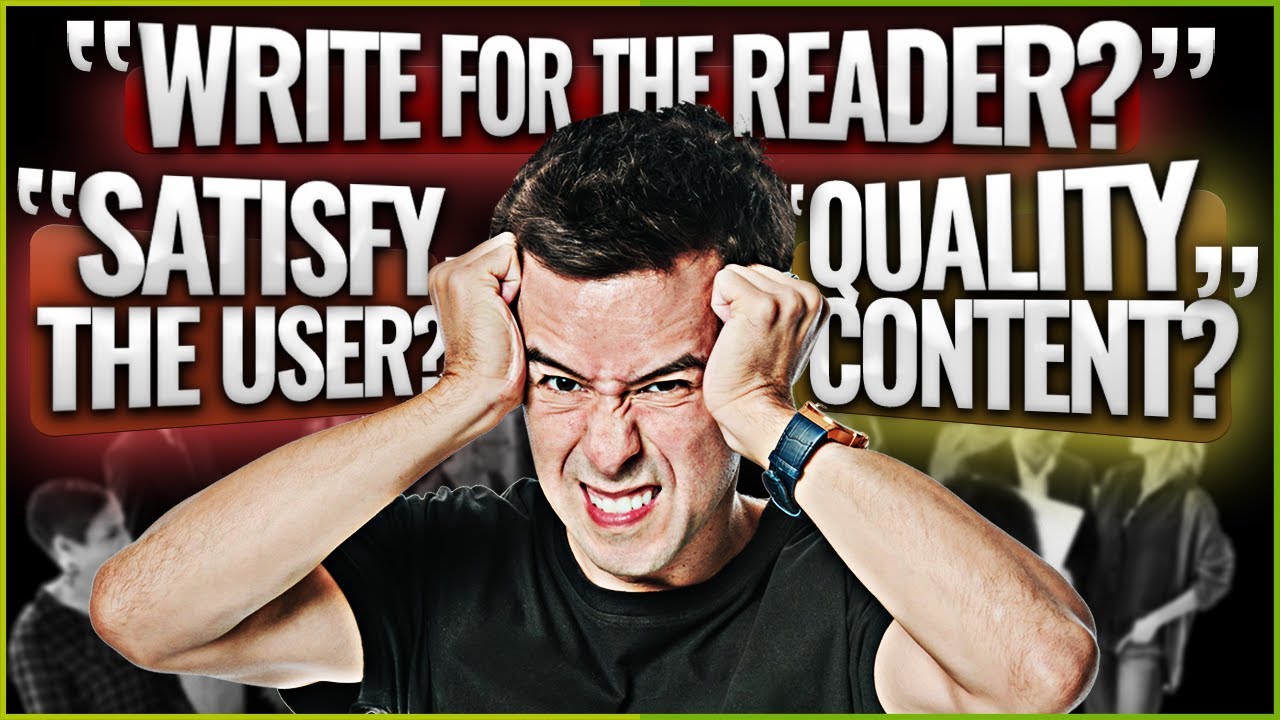In the video by Matt Diggity, he discusses important user metrics for success on Google. The key points covered in the video include goal completion, information queries, font styling, quick call to actions, bounce rate, pogo sticking, quick answer, sitespeed, and click through rate (CTR). Google’s algorithm relies on user data and interactions to judge the quality of content, so optimizing for these metrics is crucial. Matt Diggity shares effective strategies to make Google love your site and improve your rankings. Whether you’re a beginner or an experienced SEO, this video provides valuable insights and actionable tips to boost your website’s performance.
One important user metric that Matt Diggity highlights is goal completion. Google’s main goal is to deliver answers to users’ queries, and optimizing your content to provide quick and clear answers can significantly improve your website’s performance. Additionally, he emphasizes the importance of monitoring bounce rate and pogo sticking to ensure that users are finding the desired information on your site. Other key factors such as sitespeed and click through rate (CTR) also play a crucial role in improving your search rankings. By following the strategies outlined in this video, you can optimize your website and achieve success on Google.
Introduction
In this article, we will explore the key user metrics discussed in Matt Diggity’s video on how to succeed on Google. Google’s algorithm relies on user data and interactions to determine the quality of content, making these user metrics crucial for optimizing your website for search engine success.
Key Points from Matt Diggity’s Video
Importance of Goal Completion
Goal completion refers to delivering quick and clear answers to a user’s search query. Google’s primary goal is to provide answers to what people are searching for. By optimizing your content for goal completion, you can ensure that users find the information they are looking for quickly, which is a crucial user experience signal for Google.
Optimizing for Information Queries
Optimizing for information queries involves answering simple questions, such as “how to” or “what is.” By adding a key takeaway section at the top of informational articles and using clever font styling to draw attention to quick answers, you can improve the user experience and increase the chances of users finding the information they need.
Significance of Font Styling
Font styling plays a role in improving user experience by enhancing readability and accessibility. Using font styles effectively can help draw the reader’s eye to important information and make it easier for them to navigate and understand the content.
Quick Call to Actions and Their Impact
Clear and concise call to actions (CTAs) are essential for improving user engagement. By placing CTAs prominently and using them strategically throughout your content, you can encourage users to take desired actions, such as making a purchase or signing up for a newsletter.
Monitoring Bounce Rate and Pogo Sticking
Bounce rate and pogo sticking are user behavior metrics that indicate whether users are finding the desired information on your website. Bounce rate refers to when a user visits a page and leaves without interacting further, while pogo sticking occurs when a user clicks back on their browser and continues to open other sites until they find the information they need. Monitoring these metrics allows you to identify and address any issues that may be causing users to leave your site.
Optimizing for Quick Answer Boxes
Quick answer boxes are featured snippets that provide direct answers to user queries on the search engine results page. Optimizing your content to appear in these quick answer boxes can increase your visibility and drive more organic traffic to your site. Techniques such as implementing structured data can improve your chances of appearing in quick answer boxes.
Impact of Site Speed on User Experience
Site speed is a crucial factor in user experience. If your website takes too long to load, users are likely to leave and choose another result. Factors such as optimizing images, minimizing code, and leveraging caching can help improve site speed and enhance the overall user experience.
Understanding Click Through Rate (CTR)
Click through rate (CTR) is the percentage of users who click on your website’s link when it appears in the search results. CTR can influence the positioning of search results, with higher CTRs indicating to Google that your content is relevant and valuable. Optimizing titles and descriptions with compelling and informative language can improve your CTR and drive more organic traffic to your site.
Optimizing Titles and Descriptions for Better CTR
Titles and descriptions play a crucial role in attracting users to click on your website’s link in the search results. By optimizing your titles and descriptions with relevant keywords and compelling language, you can improve your CTR and increase the visibility of your content.
Goal Completion
What is Goal Completion?
Goal completion refers to delivering quick and clear answers to a user’s search query, ensuring that they find the information they need without unnecessary delays or distractions.
Why is Goal Completion Important as a User Metric?
Goal completion is an important user metric because it indicates whether users are finding the desired information on your website. By optimizing for goal completion, you can improve the user experience and increase the chances of users staying on your site.
Strategies to Optimize for Goal Completion
To optimize for goal completion, focus on providing quick and clear answers to user queries. Implement strategies such as adding a key takeaway section at the top of informational articles, using clever font styling to draw attention to important information, and ensuring that your content is easily scannable and accessible.
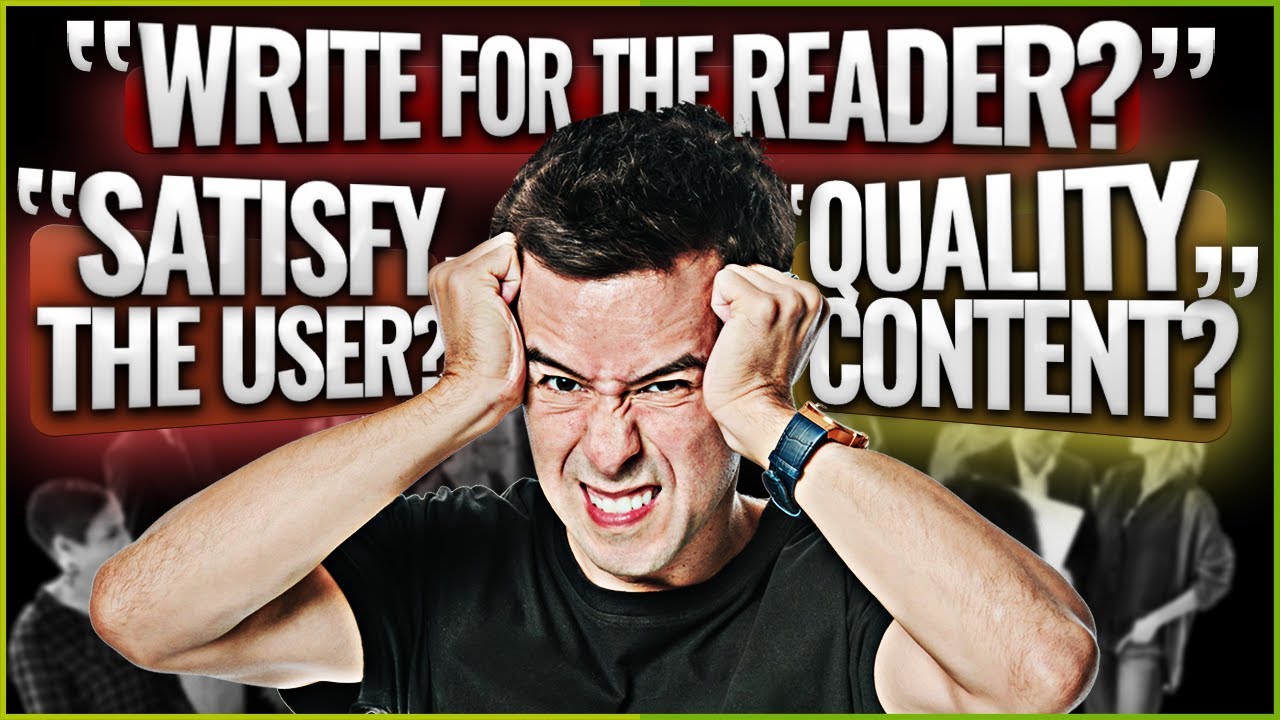
Optimizing for Information Queries
Why is Optimizing for Information Queries Crucial?
Optimizing for information queries is crucial because it allows you to provide relevant information to users who are seeking answers to simple questions. By optimizing your content for information queries, you can increase the chances of your website appearing in quick answer boxes and improve user engagement.
Understanding User Intent and Providing Relevant Information
To optimize for information queries, it is important to understand the intent behind a user’s search query. By providing relevant and concise information that directly answers the user’s question, you can enhance the user experience and increase the likelihood of users finding the information they need.
Implementing Schema Markup for Enhanced Visibility
Implementing schema markup can improve the visibility of your content in search results. By using structured data to provide additional information about your content, such as reviews, ratings, or FAQ sections, you can increase the chances of your website appearing in quick answer boxes and other featured snippets.
Font Styling
How Does Font Styling Impact User Experience?
Font styling plays a significant role in enhancing the user experience by improving readability and accessibility. Choosing the right font, font size, and font color can make it easier for users to read and understand your content, leading to better engagement and satisfaction.
Using Font Styles to Improve Readability and Accessibility
To improve readability and accessibility, consider using font styles that are easy to read, such as sans-serif fonts. Additionally, ensure that your font size is large enough to be legible on different devices and optimize font color contrast to make the text clear and visible.
Best Practices for Font Selection and Implementation
When selecting fonts, prioritize legibility and compatibility across different devices and platforms. Use fonts that are widely supported and consider the overall aesthetic and tone of your website. Additionally, pay attention to line spacing, letter spacing, and paragraph formatting to enhance the overall readability of your content.
Quick Call to Actions
The Importance of Clear and Concise Call to Actions
Clear and concise call to actions (CTAs) are crucial for guiding users to take desired actions on your website. A well-designed CTA can prompt users to make a purchase, sign up for a newsletter, or engage with your content in a meaningful way.
How Quick Call to Actions Can Improve User Engagement
Quick call to actions can improve user engagement by providing clear instructions and making it easy for users to take the desired action. By placing CTAs prominently and using compelling language, you can encourage users to interact with your website and increase conversions.
Examples of Effective Quick Call to Actions
Examples of effective quick call to actions include “Sign up now for exclusive offers,” “Get started today with our free trial,” or “Buy now to save 50% off.” These CTAs clearly communicate the desired action and create a sense of urgency or value for the user.
Bounce Rate and Pogo Sticking
What is Bounce Rate and Pogo Sticking?
Bounce rate refers to the percentage of users who visit a page on your website and leave without interacting further. Pogo sticking occurs when a user clicks back on their browser and continues to open other sites until they find the desired information.
Why Should Bounce Rate and Pogo Sticking Be Monitored?
Monitoring bounce rate and pogo sticking is important because they provide insights into whether users are finding the desired information on your website. High bounce rates and pogo sticking can indicate that your content is not meeting user expectations, and adjustments may be needed to improve user engagement.
Strategies to Reduce Bounce Rate and Pogo Sticking
To reduce bounce rate and pogo sticking, focus on providing valuable and relevant content that matches user intent. Improve website navigation, ensure that content is easily accessible and scannable, and track user behavior to identify any issues or barriers that may be causing users to leave your site.
Optimizing for Quick Answer Boxes
Understanding the Significance of Quick Answer Boxes
Quick answer boxes, also known as featured snippets, provide direct answers to user queries on the search engine results page. Appearing in quick answer boxes can significantly increase your visibility and drive more organic traffic to your site.
Techniques to Optimize for Quick Answer Box Positioning
To optimize for quick answer box positioning, focus on optimizing your content for featured snippets. This includes providing clear and concise answers to question-based queries, using structured data to enhance your content’s visibility, and formatting your content in a way that is easily scannable by search engines.
Utilizing Structured Data to Increase Chances of Appearing in Quick Answers
Implementing structured data, such as schema markup, can increase the likelihood of your content appearing in quick answer boxes. By providing additional information and context about your content, you can improve its visibility and increase the chances of being featured as a quick answer.
Impact of Site Speed
Why is Site Speed Crucial for User Experience?
Site speed plays a crucial role in user experience because it directly affects how quickly users can access and interact with your website. Slow-loading websites can lead to frustration and higher bounce rates, while fast-loading websites provide a smooth and enjoyable browsing experience.
Factors Affecting Site Speed and How to Improve It
Factors that can affect site speed include large image files, excessive plugins or scripts, and server response time. To improve site speed, optimize images by compressing them, minimize the use of unnecessary plugins or scripts, use caching techniques, and ensure that your hosting provider has fast and reliable servers.
The Correlation Between Site Speed and Search Rankings
Site speed is not only important for user experience but also for search rankings. Google’s algorithm takes into account site speed as a ranking factor, meaning that faster-loading websites are more likely to rank higher in search results. By optimizing your site speed, you can improve your chances of ranking well on Google.
Conclusion
Optimizing for key user metrics is crucial for success on Google. By prioritizing goal completion, optimizing for information queries, paying attention to font styling, utilizing quick call to actions, monitoring bounce rate and pogo sticking, optimizing for quick answer boxes, improving site speed, and understanding click through rate, you can enhance the user experience of your website and improve its visibility in search results.