Welcome to the article on “Installing and Optimizing Rank Math SEO Plugin.” In this informative piece, we will guide you through the process of installing and optimizing the Rank Math SEO plugin on your website. The video accompanying this article will demonstrate how to connect the plugin to your Google account and activate it, as well as highlight the various options it offers for both beginners and advanced users in terms of webpage optimization. Additionally, we will discuss the importance of backlinks for website optimization and show you how to check backlinks using tools like SM Rush. Furthermore, the video briefly mentions other features of the Rank Math SEO plugin, such as modules and analytics, and touches on the new Content AI feature that can supercharge content with AI (subscription required). So, grab a cup of coffee and get ready to optimize your website for better search engine rankings!
In the video, SEO COLLEGE takes you through the step-by-step process of installing Rank Math SEO on their newly created website. They emphasize the importance of using the plugin to effectively optimize your web page’s on-page SEO and utilize the SERPs properly. They also recommend obtaining prompts from sources like GTP 3 to generate the right content for your blog and identify the appropriate keywords for your niche. The video covers connecting the plugin to your Google account, choosing the optimization options that suit your level of expertise (ranging from easy for beginners to advanced for full control), importing your information, and connecting your Google services. Backlinks are stressed as a crucial component for website optimization and are showcased as the key to achieving higher rankings on search engines. Stay tuned for more insights on optimization and traffic generation in the next video!
Installing and Activating Rank Math SEO Plugin
If you’re looking to optimize your website for search engines and improve your rankings, installing and activating the Rank Math SEO plugin is a great way to start. This comprehensive plugin offers a wide range of features and options to help you optimize your webpages and drive more organic traffic to your site.
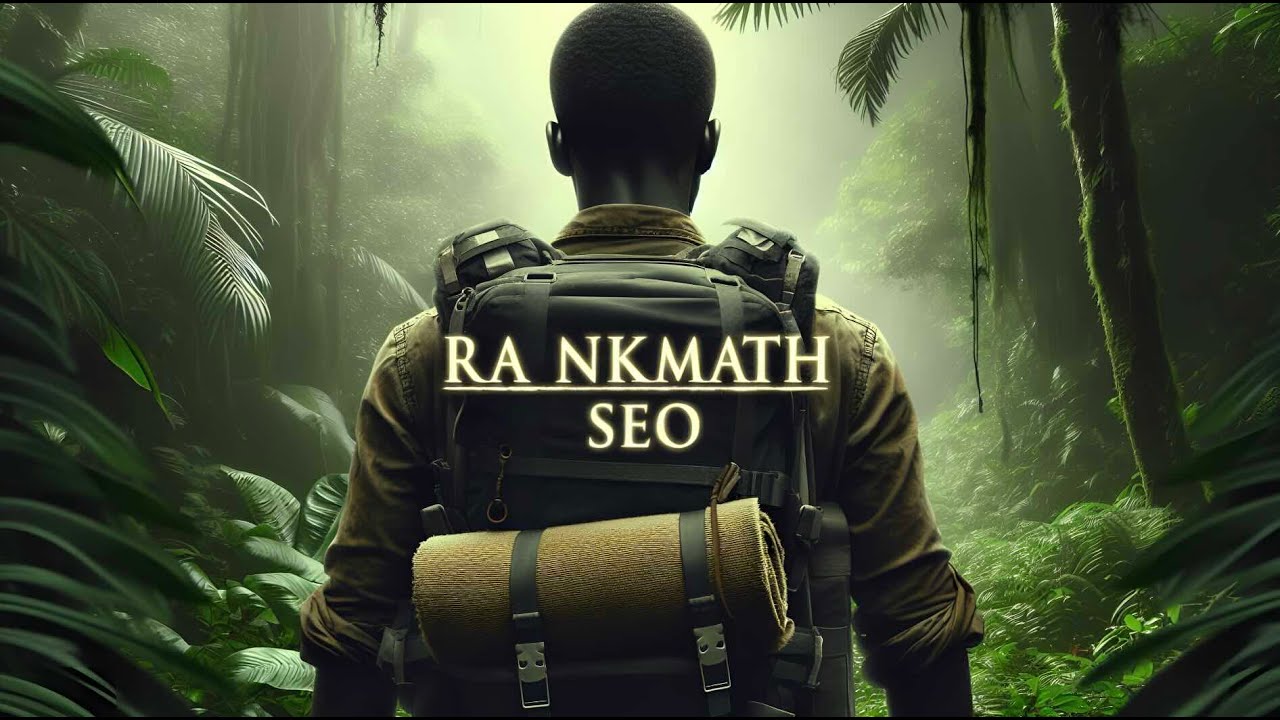
Downloading the Rank Math SEO Plugin
To get started, you’ll first need to download the Rank Math SEO plugin. You can find it by searching for “Rank Math SEO” in the WordPress plugin directory. Once you’ve found it, simply click on “Install Now” and then “Activate” to activate the plugin on your website.
Installing the Plugin on Your Website
Once you’ve activated the Rank Math SEO plugin, you can start installing it on your website. The installation process is simple and straightforward. Just follow these steps:
- Go to your WordPress dashboard and click on “Plugins” in the left-hand navigation menu.
- Click on “Add New” at the top of the plugins page.
- In the search bar, type in “Rank Math SEO” and hit enter.
- Look for the Rank Math SEO plugin in the search results and click on “Install Now.”
- After the plugin has finished installing, click on “Activate” to activate it on your website.
Congratulations! You’ve successfully installed the Rank Math SEO plugin on your website.
Activating the Plugin
Now that you’ve installed the plugin, it’s time to activate it and start using its powerful features. To activate the Rank Math SEO plugin, follow these steps:
- Go to your WordPress dashboard and click on “Rank Math” in the left-hand navigation menu.
- Click on “Start Wizard” to begin the setup process.
- Follow the on-screen instructions to connect the plugin to your Google account. This will enable you to take advantage of advanced features and analytics.
- Once you’ve connected your Google account, click on “Activate Now” to activate the plugin.
And just like that, you’ve successfully activated the Rank Math SEO plugin on your website. Now you can start optimizing your webpages and driving more traffic to your site.
Connecting the Plugin to a Google Account
Connecting the Rank Math SEO plugin to your Google account is an important step in maximizing its capabilities. By doing so, you’ll be able to access advanced features and analytics that can help you improve your website’s SEO performance. Here’s how to connect the plugin to your Google account:
- After activating the plugin, click on the “Connect Your Account” button.
- Select “Google” as the account type and click on “Continue” to proceed.
- Follow the prompts to sign in to your Google account and grant access to the Rank Math SEO plugin.
- Once you’ve successfully connected your Google account, click on “Activate Now” to complete the process.
By connecting your Google account, you’ll be able to benefit from features such as advanced settings configuration, content AI, and analytics. This will enable you to optimize your webpages effectively and drive more organic traffic to your site.
Rank Math SEO Plugin Options for Beginners
If you’re new to SEO and looking for a user-friendly option to optimize your webpages, the Rank Math SEO plugin offers a range of options specifically designed for beginners. Here’s a look at some of the key features and settings you can utilize:
Basic settings configuration
The Rank Math SEO plugin provides you with a simple and intuitive interface to configure basic settings for your website. This includes options to set your site title and meta description, enable or disable features such as breadcrumbs and rich snippets, and specify default social media images.
Setting up titles and meta descriptions
Titles and meta descriptions play a crucial role in how your webpages appear in search engine results. With the Rank Math SEO plugin, you can easily set up optimized titles and meta descriptions for every page on your website. This can help improve click-through rates and drive more organic traffic to your site.
Optimizing social meta
In addition to optimizing your titles and meta descriptions, the Rank Math SEO plugin allows you to optimize your social media meta data. This includes specifying default images and descriptions for various social media platforms, ensuring that your content looks great when shared on sites like Facebook and Twitter.
Using SEO Analyzer
The Rank Math SEO plugin also features an SEO Analyzer tool that provides you with a comprehensive overview of your website’s SEO performance. This tool analyzes factors such as your website’s loading speed, mobile-friendliness, and overall SEO score, allowing you to identify areas for improvement and take action to optimize your site.
By utilizing these beginner-friendly features and settings, you can easily optimize your webpages and improve your website’s visibility in search engine results.
Rank Math SEO Plugin Options for Advanced Users
If you’re an experienced SEO practitioner or looking for more advanced options to optimize your webpages, the Rank Math SEO plugin has you covered. Here are some of the advanced features and settings you can explore:
Exploring advanced settings
The Rank Math SEO plugin offers a wide range of advanced settings that give you complete control over your website’s SEO. From configuring schema markup to managing index and noindex tags, advanced users can fine-tune their website’s SEO performance to achieve optimal results.
Enabling and configuring modules
One of the standout features of the Rank Math SEO plugin is its modular design. It allows you to enable and configure specific modules based on your website’s needs. Whether you’re interested in local SEO, video SEO, or WooCommerce integration, you can easily enable and configure the relevant modules to optimize your site.
Utilizing Content AI feature
The Rank Math SEO plugin also offers a powerful Content AI feature that leverages artificial intelligence to supercharge your content. By subscribing to this feature, you can generate content prompts and get AI-driven suggestions to improve the quality and relevance of your website’s content.
Understanding analytics
For advanced users, the Rank Math SEO plugin provides deep insights and analytics to track the performance of your SEO efforts. From keyword rankings to organic traffic metrics, you can gain valuable insights into how your website is performing in search engine results and make data-driven decisions to further optimize your site.
By exploring these advanced options, you can take your website’s SEO to the next level and achieve maximum visibility in search engine results.
Utilizing Backlinks for Website Optimization
Backlinks play a crucial role in website optimization and improving search engine rankings. They are essentially links from other websites that point back to your site, indicating to search engines that your website is trusted and authoritative. Here’s why backlinks are important and how you can utilize them to optimize your website:
Importance of backlinks
Search engines consider backlinks as a vote of trust and authority for your website. The more high-quality backlinks you have pointing to your site, the more likely it is to rank higher in search engine results. Backlinks act as endorsements from other websites, helping search engines determine the relevance and value of your content.
Checking backlinks with SM Rush
To check the backlinks pointing to your website, you can use tools like SM Rush. This powerful SEO tool provides comprehensive backlink analysis, allowing you to see where your backlinks are coming from and evaluate their quality. By identifying backlinks from authoritative and relevant websites, you can ensure that your website is receiving valuable endorsements.
Creating quality backlinks
To optimize your website, it’s crucial to focus on creating quality backlinks. Quality backlinks come from authoritative and relevant websites, and they are more valuable in the eyes of search engines. You can create quality backlinks by:
- Guest blogging on reputable websites in your industry and including a link back to your site in your author bio.
- Participating in online forums and communities related to your niche and including a link to your website in your forum signature or profile.
- Reaching out to influencers and industry experts for collaborations and partnerships, which can lead to valuable backlinks.
- Creating valuable and shareable content that naturally attracts backlinks from other websites.
Submitting backlinks to search engines
Once you’ve created quality backlinks for your website, it’s important to submit them to search engines for indexing. This ensures that search engines are aware of and can take into account the backlinks pointing to your site. You can submit your backlinks to search engines using tools like Google Search Console or Bing Webmaster Tools.
By utilizing backlinks effectively, you can improve your website’s authority, boost its visibility in search engine results, and drive more organic traffic to your site.
Optimizing Webpages with Rank Math SEO Plugin
Now that you have a good understanding of the Rank Math SEO plugin and the importance of backlinks, it’s time to optimize your webpages for search engines. Here’s how you can effectively optimize your webpages using the Rank Math SEO plugin:
Keyword research using SM Rush
Before you start optimizing your webpages, it’s important to conduct keyword research to identify the right keywords to target. Tools like SM Rush can help you identify relevant keywords with high search volume and low competition. By targeting these keywords, you can improve your chances of ranking higher in search engine results.
Finding easy keywords with low competition
When conducting keyword research, look for easy keywords with low competition. These are keywords that have decent search volume but are not highly competitive. By targeting easy keywords, you can achieve quicker and more sustainable results in terms of ranking higher in search engine results.
Creating targeted content for optimization
Once you’ve identified your target keywords, it’s time to create targeted content that is optimized for those keywords. This includes incorporating your target keywords into your headlines, subheadings, meta descriptions, and throughout the body of your content. However, it’s important to focus on creating valuable and engaging content that provides value to your audience, rather than keyword stuffing.
Enhancing on-page SEO with Rank Math
The Rank Math SEO plugin provides a range of on-page SEO features and settings that can help you optimize your webpages effectively. This includes options to set up SEO-friendly URLs, optimize your page titles and meta descriptions, and configure advanced settings such as schema markup and canonical URLs. By utilizing these features, you can enhance your on-page SEO and improve your website’s visibility in search engine results.
By following these optimization techniques and utilizing the features of the Rank Math SEO plugin, you can greatly improve your website’s visibility and increase the organic traffic it receives.
Enhanced Optimization and Traffic Generation
In addition to optimizing your webpages using the Rank Math SEO plugin, there are other advanced techniques you can employ to further enhance optimization and generate more traffic to your website. Here are some strategies you can implement:
Utilizing advanced techniques for optimization
Beyond basic on-page SEO, advanced techniques such as link building, social media marketing, and influencer collaborations can greatly enhance your website’s optimization. By building high-quality backlinks, engaging with your audience on social media platforms, and partnering with industry influencers, you can increase your website’s authority and attract more organic traffic.
Generating organic traffic through SEO
SEO is a powerful tool for generating organic traffic to your website. By consistently optimizing your webpages, creating valuable content, and targeting relevant keywords, you can improve your website’s visibility in search engine results and attract more organic traffic. This organic traffic is highly valuable as it is more likely to convert into leads and customers.
Monitoring website performance
It’s important to continually monitor your website’s performance to identify areas for improvement and track the effectiveness of your optimization efforts. Tools like Google Analytics and the built-in analytics provided by the Rank Math SEO plugin can provide valuable insights into your website’s traffic, user behavior, and conversion rates. By analyzing this data, you can make informed decisions to further optimize your site and drive more traffic.
Utilizing other traffic generation methods
While SEO is an essential aspect of traffic generation, it’s also important to explore other methods to attract visitors to your website. This can include strategies such as email marketing, content marketing, paid advertising, and social media advertising. By diversifying your traffic sources, you can increase your website’s visibility and reach a wider audience.
By implementing these enhanced optimization techniques and traffic generation methods, you can take your website’s performance to new heights and achieve sustainable growth in terms of traffic and conversions.
Conclusion
Optimizing your website for search engines is crucial for improving its visibility and attracting more organic traffic. With the Rank Math SEO plugin, you have a powerful tool at your disposal to optimize your webpages effectively. From beginner-friendly options to advanced features, the plugin offers a comprehensive suite of tools to enhance your website’s SEO performance. By utilizing backlinks, conducting keyword research, creating targeted content, and employing advanced optimization techniques, you can greatly improve your website’s visibility and generate more organic traffic. So go ahead, install and activate the Rank Math SEO plugin, and take your website’s optimization to the next level.
