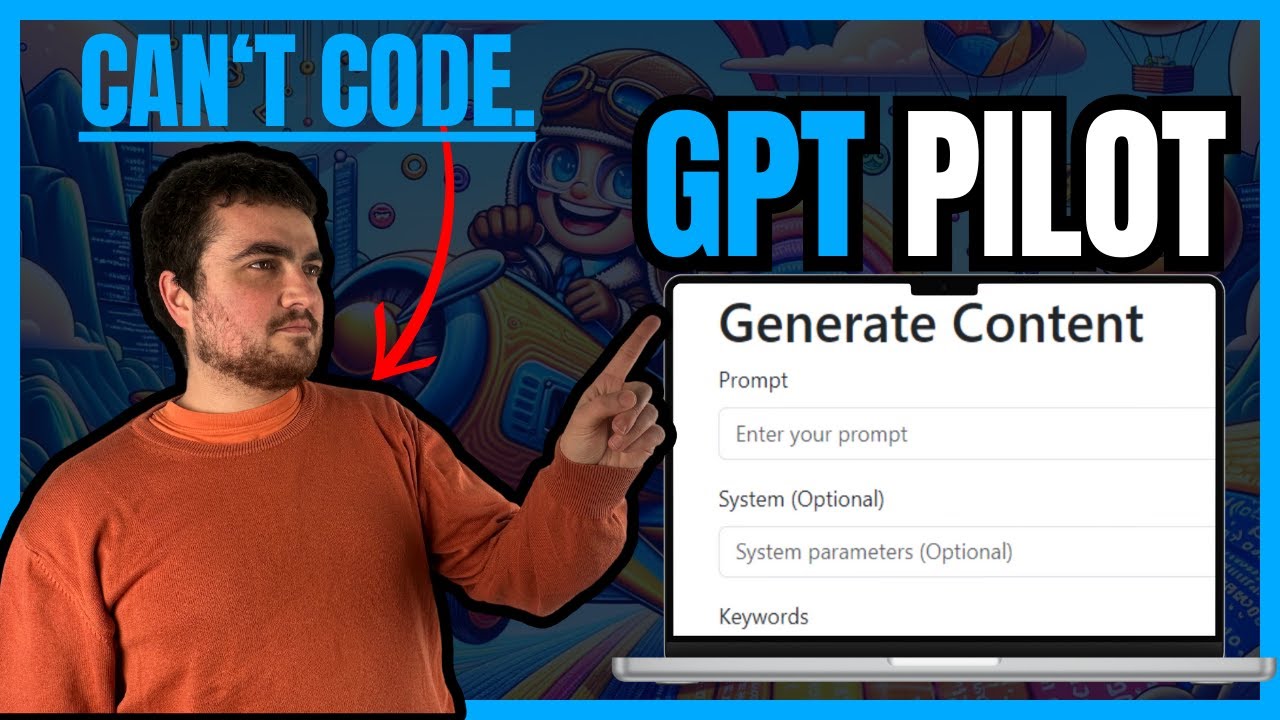In this video tutorial by Income Stream Surfers, you’ll learn all about installing and using GPT Pilot, a game-changing open source web application software development agent. The speaker shares their personal experience of successfully launching a web app using Flask and MongoDB with the help of GPT Pilot. The video provides step-by-step instructions on how to use GPT Pilot, including the installation process, and highlights its ability to generate high-quality articles and content. While using GPT Pilot may be a bit complicated, especially for non-coders, it is a highly impressive tool that actually works. So, if you’re looking for a powerful tool to assist you in web development, this video is a must-watch.
Another topic covered in the content is the process of setting up the openAI endpoint and obtaining an API key. The author also discusses the need to save the project to avoid losing important information. If you’re interested in building a keyword tool using the Claud API, MongoDB, and Node.js, this video provides detailed descriptions and goals for the tool. Additionally, troubleshooting tips for a file upload feature in a web app are also discussed, highlighting the importance of testing and providing feedback to improve the app. So, whether you’re a beginner or an experienced developer, this video has valuable insights to offer.
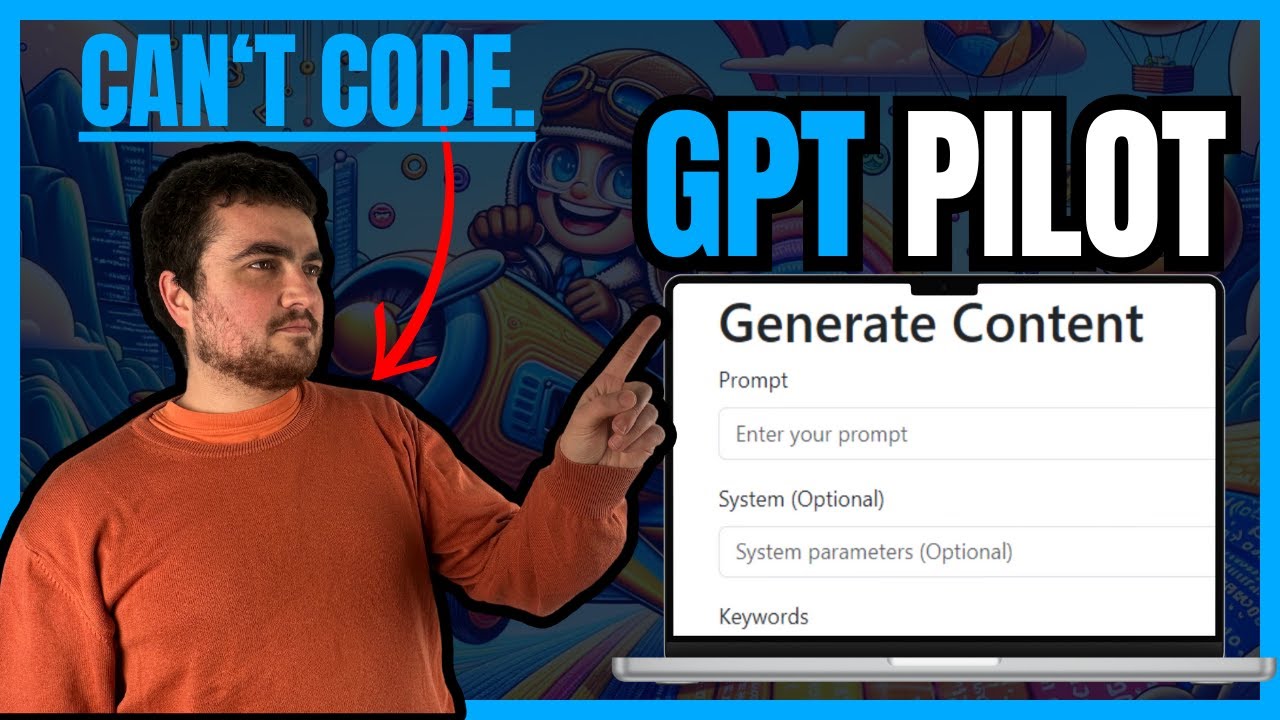
Installing GPT Pilot
Overview of GPT Pilot
GPT Pilot is an open-source web application software development agent that has gained significant attention in the tech industry. It has the potential to replace software engineers in creating Minimum Viable Products (MVPs) and has proven to be highly effective in generating high-quality content. While it may not completely replace software engineers, it provides a valuable tool for developers and non-coders alike.
Obtaining GPT Pilot
To obtain GPT Pilot, you can visit the GitHub repository, where the latest version of GPT Pilot can be found. The repository is regularly updated, ensuring that you have access to the most recent features and improvements. By cloning the repository to your local machine, you will have the necessary files and dependencies to start using GPT Pilot.
Downloading and Installing GPT Pilot
To download and install GPT Pilot, you will need to follow a few steps. First, make sure you have a virtual environment set up on your machine. This will help keep your project dependencies isolated and prevent conflicts with other Python projects. Once you have your virtual environment set up, activate it and navigate to the directory where you want to install GPT Pilot.
Next, use pip to install the required dependencies listed in the requirements.txt file. This will ensure that all the necessary libraries and packages are installed correctly. Once the installation is complete, you are ready to start using GPT Pilot and explore its features.
Using GPT Pilot
Introduction to GPT Pilot
GPT Pilot offers an intuitive and user-friendly interface that makes it easy for developers to create web applications. Whether you are a seasoned coder or a non-coder, GPT Pilot provides a smooth and efficient workflow. The interface allows you to input various parameters and generate high-quality articles and content.
Step-by-step Instructions
To use GPT Pilot effectively, it is essential to follow step-by-step instructions. By doing so, you will maximize the features and capabilities of this powerful tool. From setting up your project to configuring the end point, each step plays a crucial role in ensuring a seamless experience with GPT Pilot.
Generating High-quality Articles and Content
One of the standout features of GPT Pilot is its ability to generate high-quality articles and content. By providing context and utilizing advanced Natural Language Processing (NLP) algorithms, GPT Pilot can create articles that are coherent, informative, and tailored to your specific needs. This feature is invaluable for content creators, bloggers, and anyone looking to streamline their content generation process.
Personal Experience with GPT Pilot
Successful Launch of a Web App
I recently had the opportunity to use GPT Pilot to launch a web app successfully. With the help of Flask and MongoDB, I was able to create a functioning web application that met my requirements. GPT Pilot played a significant role in generating quality content for the app, saving me valuable time and resources.
Utilizing Flask and MongoDB
Flask and MongoDB are powerful tools that, when combined with GPT Pilot, offer endless possibilities for web application development. Flask provides a lightweight and flexible framework for building web applications, while MongoDB offers a scalable and efficient database solution. Together, they enable developers to create robust and user-friendly web apps.
Benefits and Challenges
While GPT Pilot offers numerous benefits, it is important to acknowledge the potential challenges that may arise during its use. As a non-coder, I initially found the tool to be slightly complicated. However, with some patience and dedication, I was able to overcome these challenges and fully utilize the features of GPT Pilot. It is worth mentioning that the benefits far outweigh the challenges, making GPT Pilot a highly impressive and efficient tool.
Creating an SEO App with GPT Pilot
Exploring Possibilities
With GPT Pilot’s ability to generate high-quality content, it is an ideal tool for creating SEO applications. An SEO app built with GPT Pilot can assist users in optimizing their websites, improving search engine rankings, and driving organic traffic. By exploring the possibilities offered by GPT Pilot, developers can create innovative and effective SEO apps.
Integration with GPT Pilot
Integrating GPT Pilot into an SEO app entails leveraging its content generation capabilities to produce optimized content. By utilizing GPT Pilot’s advanced NLP algorithms and features, developers can generate tailored keyword suggestions, optimize meta tags, and create engaging and informative content that ranks well in search engines.
Maximizing SEO Potential
When building an SEO app with GPT Pilot, it is crucial to focus on maximizing its SEO potential. This involves incorporating features such as analyzing competitors’ websites, conducting keyword research, and providing detailed analytics to help users optimize their websites effectively. By maximizing the SEO potential of GPT Pilot, developers can create a valuable tool that benefits both businesses and website owners.
Setting up the OpenAI End Point
Understanding the OpenAI API
To set up the OpenAI End Point, it is essential to understand the OpenAI API and its functionalities. The OpenAI API allows developers to interact with GPT Pilot and utilize its powerful features programmatically. By understanding the API, developers can make the most of GPT Pilot’s capabilities and integrate it seamlessly into their projects.
Obtaining an API Key
To use the OpenAI API and access the GPT Pilot functionalities, you will need to obtain an API key. The API key acts as a unique identifier that grants you access to the OpenAI services. You can obtain the API key by following the instructions provided by OpenAI. It is important to keep the API key secure and avoid sharing it with unauthorized individuals.
Configuring the End Point
Configuring the OpenAI End Point involves providing the necessary information, such as the API key, model settings, and other parameters. These configurations allow GPT Pilot to communicate effectively with the OpenAI API and generate the desired outputs. By configuring the end point correctly, you ensure that GPT Pilot functions optimally and provides accurate results.
Importance of Saving Projects
Preventing Data Loss
One essential aspect of using GPT Pilot or any web application is the importance of saving projects regularly. Saving projects prevents data loss in case of unexpected system failures or errors. By saving your projects consistently, you protect your valuable work and ensure that you can resume your work seamlessly in case of any unforeseen circumstances.
Effective Project Management
Saving projects also contributes to effective project management. By organizing and categorizing your saved projects, you can easily navigate through different iterations, make revisions, and collaborate with team members. Effective project management allows you to track progress, meet deadlines, and maintain a structured workflow.
Taking Precautionary Measures
In addition to regular saving, it is crucial to take precautionary measures to safeguard your projects. This includes implementing backups, utilizing version control systems, and storing project files in secure locations. By adopting these measures, you minimize the risk of data loss and ensure the preservation of your work.
Building a Keyword Tool
Project Overview
Building a keyword tool using GPT Pilot, the Cloud API, MongoDB, and Node.js opens up a world of possibilities for optimizing websites. The keyword tool will allow users to input CSV or text files containing their website’s content, analyze the context, and generate tailored keyword suggestions. This tool aims to assist users in improving their website’s search engine rankings and driving targeted traffic.
Technologies Required
To build a keyword tool, several technologies are necessary. These include GPT Pilot for generating keyword suggestions, the Cloud API for processing input files, MongoDB for data storage and management, and Node.js for server-side scripting. By leveraging these technologies effectively, developers can create a robust and user-friendly keyword tool.
Functionality and Features
The keyword tool will offer a range of functionalities and features to enhance the user experience. These may include removing duplicate keyword suggestions, generating semantically similar keywords, and providing options to upload existing blogs or content for analysis. By incorporating these features, the tool becomes a comprehensive solution for keyword research and optimization.
Generating Tailored Keyword Suggestions
Processing Input Files
To generate tailored keyword suggestions, the keyword tool needs to process the input files effectively. This involves analyzing the content, identifying keywords, and understanding the context of the text. By implementing advanced NLP algorithms and methods, the tool can extract valuable information from the input files and generate relevant keyword suggestions.
Removing Duplicate Ideas
To ensure the accuracy and effectiveness of the generated keyword suggestions, it is important to remove duplicate ideas. Duplicate keywords can confuse search engines and hinder the optimization efforts. By implementing algorithms that identify and eliminate duplicates, the keyword tool provides users with clean and unique keyword suggestions.
Integration with Current Blogs
An essential feature of the keyword tool is its ability to integrate with users’ current blogs or content. This allows users to analyze their existing content and identify opportunities for optimization. By analyzing the context of the blogs and generating targeted keyword suggestions, the tool helps users refine their content and improve its visibility in search engine rankings.
Using MongoDB for User Management
User Authentication and Verification
User management is a crucial aspect of any web application. By utilizing MongoDB, developers can implement user authentication and verification processes effectively. These processes ensure that only authorized users can access the keyword tool and its features. MongoDB provides a secure and efficient platform for managing user information and safeguarding their privacy.
Storing User Information
MongoDB serves as an excellent choice for storing user information in a keyword tool. By utilizing the document-based structure of MongoDB, developers can organize and store user data efficiently. This allows for easy retrieval and manipulation of user information, enhancing the overall user experience.
Enhancing User Experience
Using MongoDB for user management plays a significant role in enhancing the user experience. By implementing features such as personalized dashboards, user preferences, and data synchronization, developers can create a seamless and user-friendly environment. MongoDB’s scalability and flexibility ensure that the keyword tool can accommodate growing user bases and evolving requirements.
Conclusion
Reflection on GPT Pilot
GPT Pilot has proven to be a powerful and effective tool for web application development. Its ability to generate high-quality content, streamline workflows, and offer a user-friendly interface makes it highly valuable for developers and non-coders alike. By leveraging GPT Pilot’s capabilities, developers can create innovative and efficient web applications.
Future Possibilities
The future possibilities with GPT Pilot are endless. As technology continues to advance, GPT Pilot is likely to evolve and offer even more features and functionalities. Developers can explore areas such as machine learning integration, enhanced language processing, and improved content generation algorithms to further enhance the capabilities of GPT Pilot.
Improving the Web App Experience
Continuous improvement is vital for any web application. By gathering feedback from users, developers can identify areas for improvement and implement necessary changes. This includes addressing user concerns, optimizing performance, and adding new features based on user requirements. By continually improving the web app experience, developers can ensure its long-term success.
In conclusion, GPT Pilot is an impressive tool that opens up new possibilities for web application development. It offers a user-friendly interface, powerful content generation capabilities, and seamless integration with other technologies. By leveraging GPT Pilot effectively, developers can create innovative and efficient web applications and enhance the overall user experience.